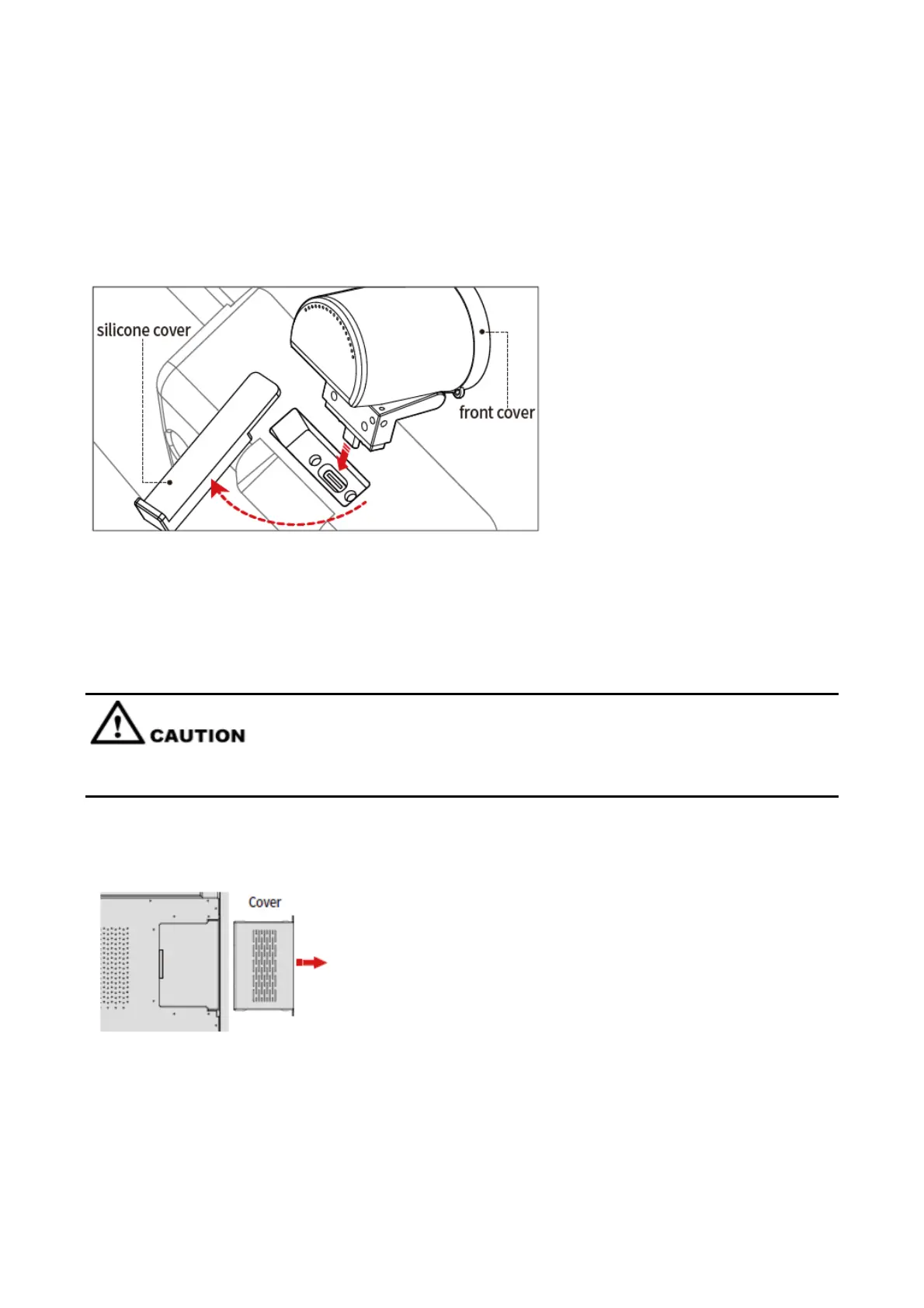19
Installing the Camera(Optional)
The camera is packed inside a separate accessory box, please install it onto panel referring to following steps. Use
the two screws along with camera to fix.
Remove the silicone cover from the middle port on the top of the panel display, then insert the camera. Install 2
fixing screws for secure purpose. Remove the front cover and start using.
Installing the OPS (Optional)
The OPS does not support hot plugging. Therefore, you must insert or remove the OPS when the display is
powered off. Otherwise, the display or OPS may be damaged.
You will need to purchase the OPS separately. Perform the following steps to install the OPS.
Unscrew the M4 screws by hand to remove the OPS protective cover.
Push the OPS into the OPS port on the rear of the panel until firmly seated, using the M4 screws to secure the
OPS.
