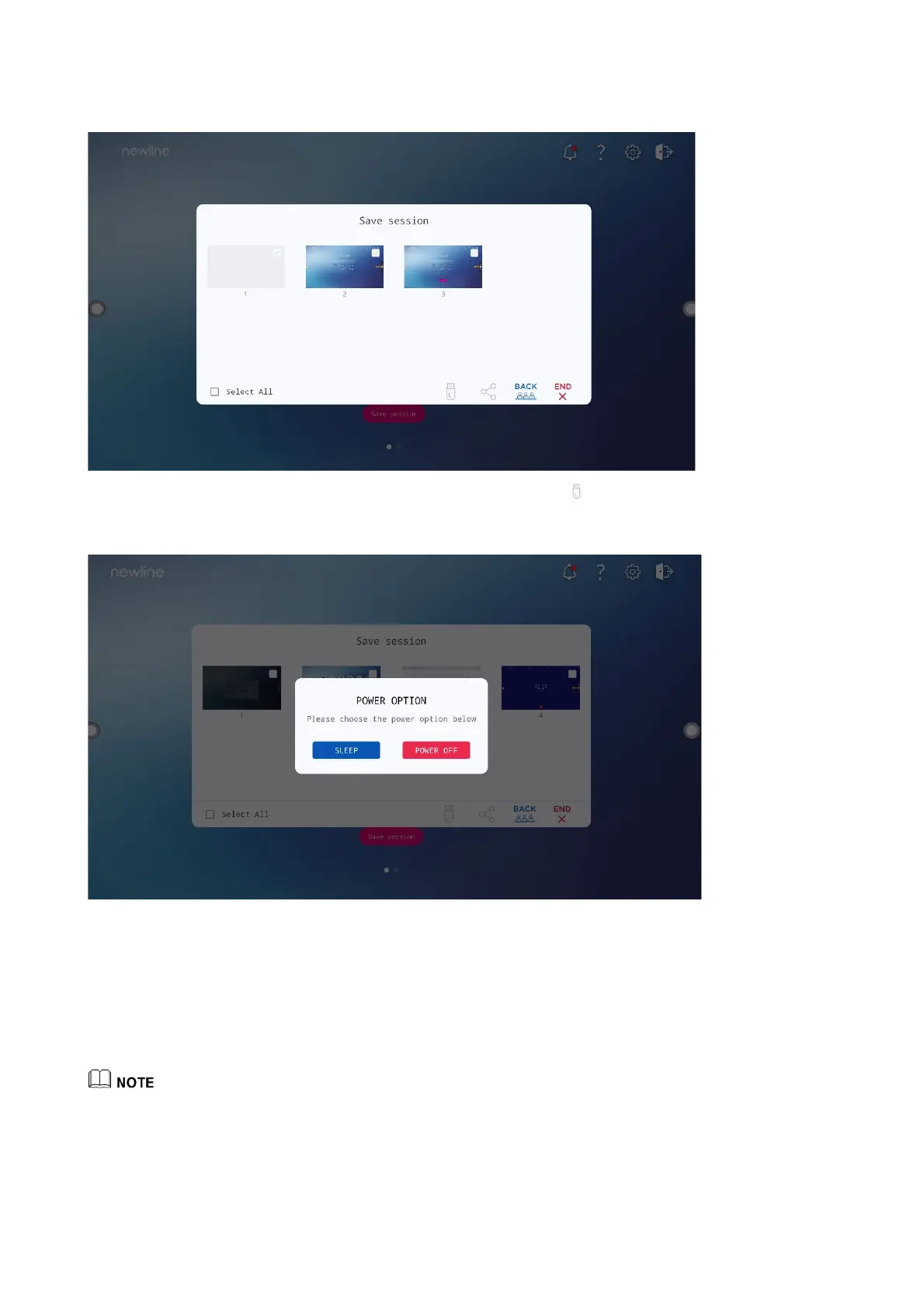22
In the Save session page, select your session documentations and then tap , you can store your session
documentations to the USB flash device. Then tap END, the Warning dialog box will be displayed, tap POWER
OFF in the Warning dialog box to turn off the display.
Notes:
Please store your session documentations before powering off the touch screen. Otherwise, the system will delete your session
documentations after powering off.
If you want to completely turn off the panel, turn off the rocker switch behind the panel (next to the power socket)
and unplug the power cord.
When the panel display enters sleep mode or shutdown, the system will first detect whether the OPS Computer is turned
off. If not, the system will first turns off the computer before entering sleep mode or shutdown.
