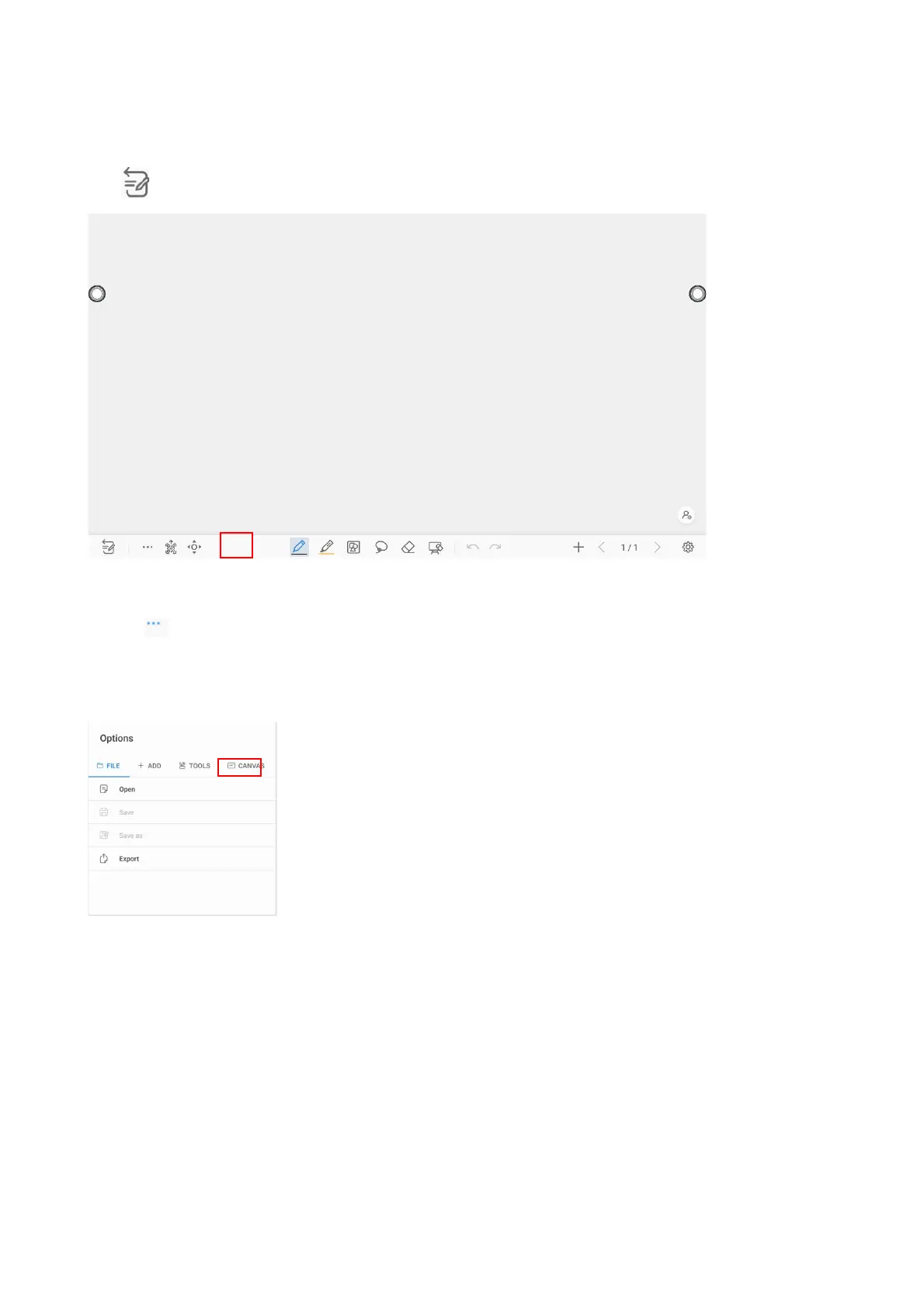38
Mode Switch
Tap in the lower left corner of the whiteboard mode to switch to annotation modes.
Options
Tap the icon to enter options interface. Users can manage files, add Text, Sticky note, Search Image or
Search Web etc.
On the FILE items, you can import data from file management, save whiteboard files and export whiteboard
page.
On the ADD items, you can import the pictures, Text, Sticky note, PDF document from system files, USB,
network. You also can import the Search Image or Search Web in the internet.
