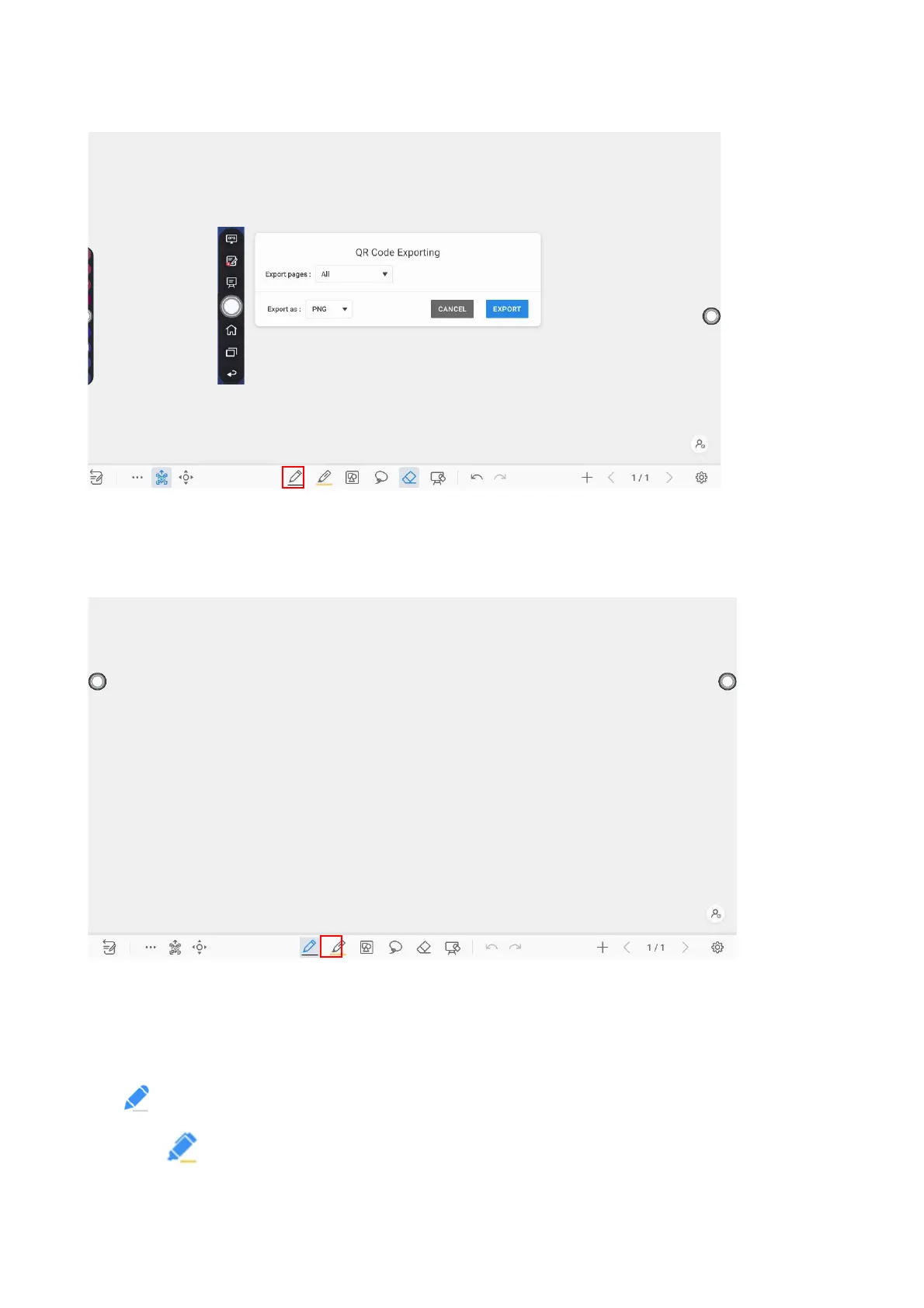40
Move canvas
On the whiteboard, tap the icon to enter move canvas function, press and move your finger on the page to move
canvas or content on the page.
Pen Type
On the Whiteboard, two types of pens are supported: Pen and highlighter.
Pen : used to write.
Highlighter : used to highlight. Characters covered by comments are still visible.
