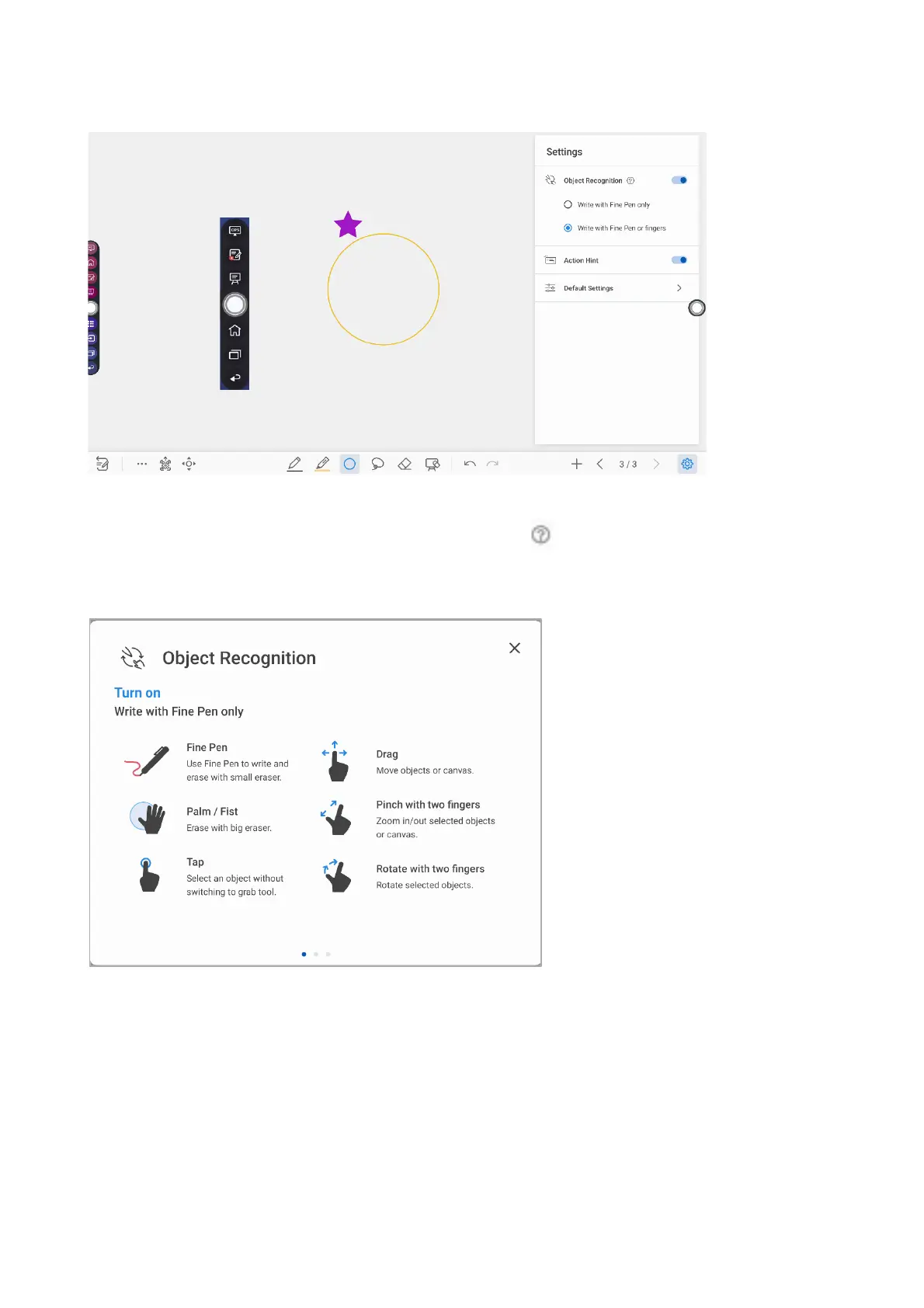47
Object recognition
Users can drag the slider to enable the object detection function, tap icon to view details functions, as shown
in the following figure:
Example 1: Turn on write with Fine Pen only
Fine Pen (2mm): User Fine Pen to write and erase with small eraser.
Fist/palm: identified as an eraser (100 pt.).
Tap: select an object without switching to grab tool.
Drag: move objects or canvas.
Pinch with two fingers: zoom in/out selected objects or canvas.
Rotate with two fingers: rotate selected objects.
Example 2: Turn on write with Fine Pen or fingers
