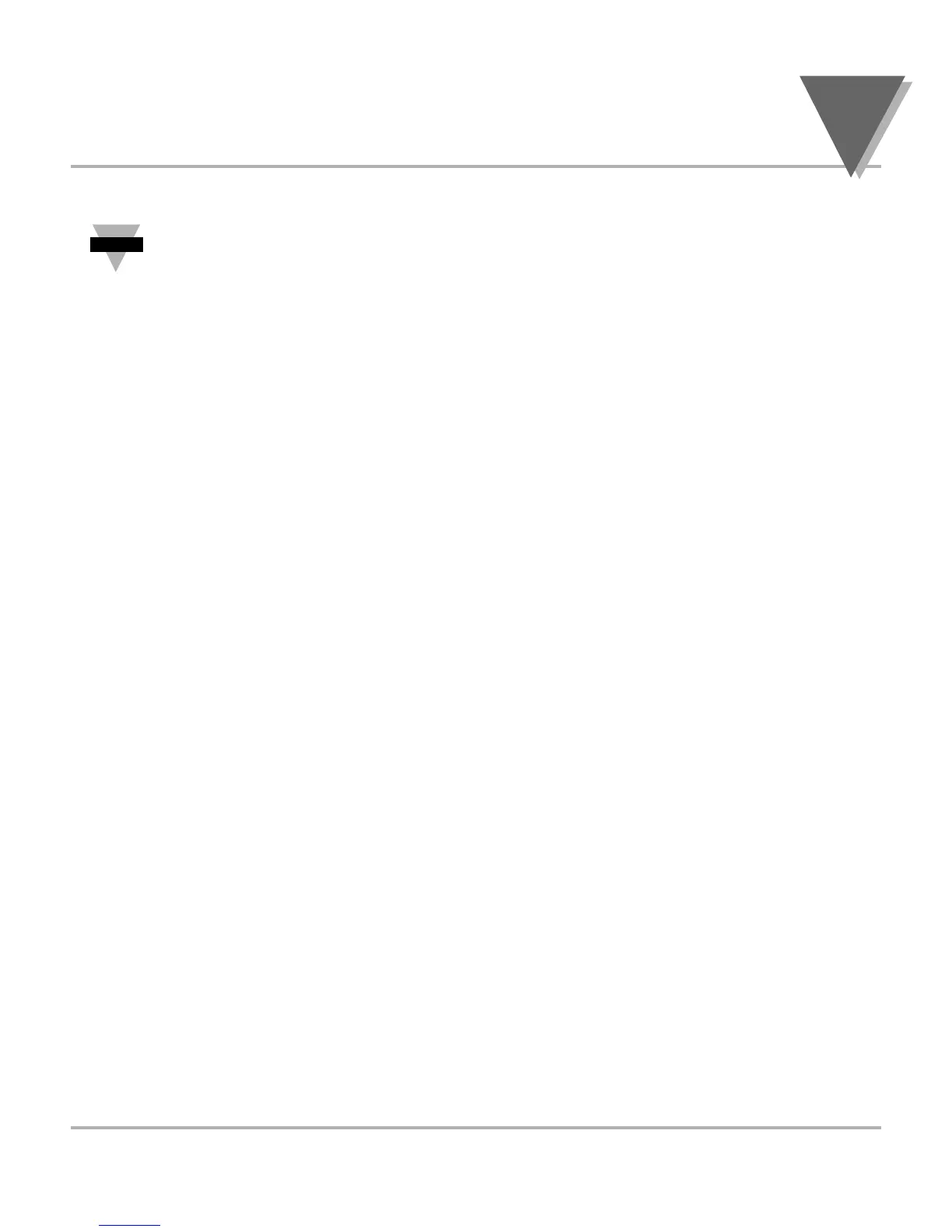35
Configuring The Meter
4
4.10 USING OUTPUT CONFIGURATION OT.CF
Refer to Table 6-1 for a summary list of menu configuration.
Output Configuration OT.CF is not active unless your meter has analog output
capabilities. The menu will display whether analog output is present or not. Analog
output must be ordered at the time of purchase.
Use Output Configuration OT.CF to select the following:
• To enable or disable the analog output
• To select if the analog output is current or voltage
• To select if the analog output is regular or proportional
4.10.1 Enabling or Disabling the Analog Output
To enable or disable the analog output, follow these steps:
1. Press the MENU button until the meter shows OT.CF.
2. Press the ∂TARE button. The meter shows one of the following:
• O.1=E (Analog output enabled) (Default)
• O.1=D (Analog output disabled)
3. Press the ßMAX button to toggle between available choices.
4. Press the ∂TARE button to select analog output as current or voltage or press the
MENU button to store your selection and enter OT.S.O (Output Scale and Offset).