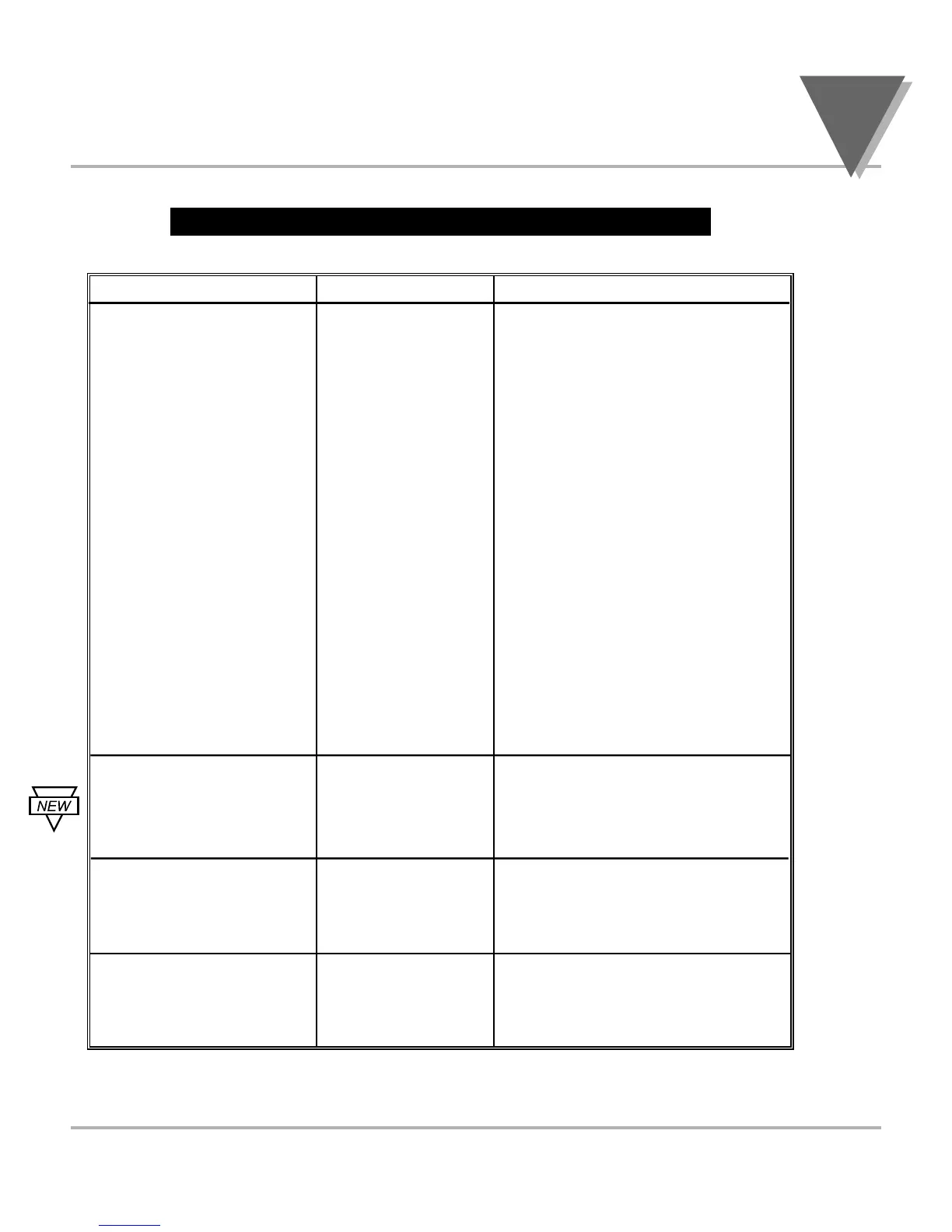47
Menu Configuration Displays
6
47
SECTION 6. MENU CONFIGURATION DISPLAYS (Continued)
Table 6-1. Menu Configuration Displays (Continued)
(Defaults in Bold and Italics)
MENU ∂TARE ßMAX
Reading Configuration
R.1= R.1=T (Tare enabled)
R.1=N (Tare disabled)
RD.CF
R.2= R.2=0
(1 µV resolution for unipolar
& 5 µV resolution for bipolar)
R.2=1 (2 µV resolution for unipolar
& 10 µV resolution for bipolar)
R.2=2 (3 µV resolution for unipolar
& 15 µV resolution for bipolar)
R.2=3 (5 µV resolution for unipolar
& 25 µV resolution for bipolar)
R.2=4 (10 µV resolution for
unipolar & 25 µV resolution
for bipolar)
Note: 3 µV resolution means if
your input is 0-30 mV, at 30 mV
the display shows 9999.
R.3= R.3=F (Filtered value)
R.3=U (Unfiltered value)
Show input choices:
GRN
(
Green
)
Display Color Selection
RED
(
Red
)
COLR
AMBR
(
Amber
)
S.1= S.1=A (Active above)
Setpoint 1 Configuration S.1=B (Active below)
S1.CF
S.2= S.2=U (Unlatched)
S.2=L (Latched)
S.1= S.1=A (Active above)
Setpoint 2 Configuration S.1=B (Active below)
S2.CF
S.2= S.2=U (Unlatched)
S.2=L (Latched)