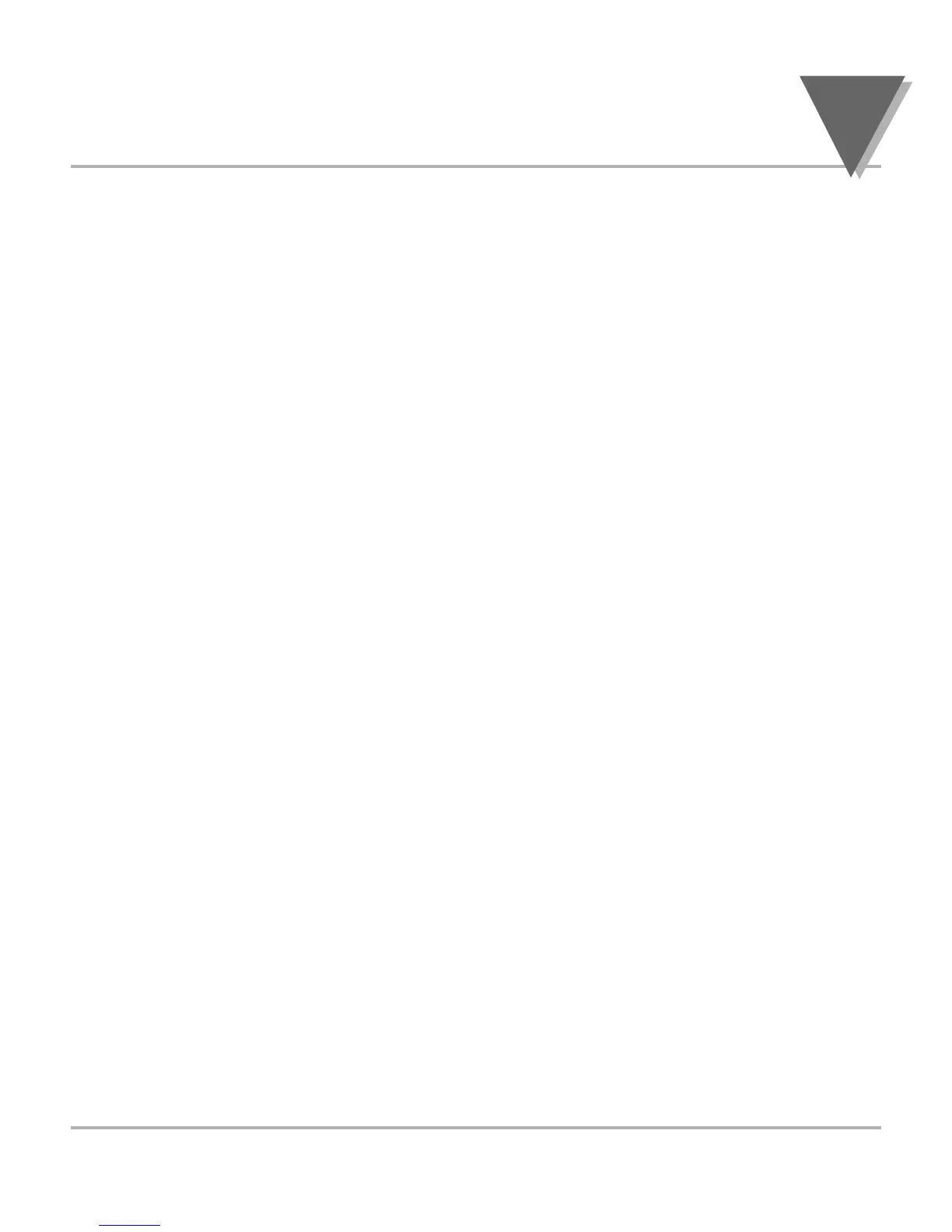37
Configuring The Meter
4
4.10.3 Selecting Analog Output or Proportional Control (Continued)
3a. If you select O.3=A , press the MENU button to store your selection. The meter
momentarily shows STRD , followed by OT.S.O (Output Scale and Offset).
3b. If you select O.3=P , press the ∂TARE button. The meter shows one of the
following:
• O.4=D (Proportional analog output is DIRECT ACTING)
• O.4=R (Proportional analog output is REVERSE ACTING).
4. Press the ßMAX button to toggle between available choices.
5. Press the MENU button to store your selections. The meter momentarily shows
STRD , followed by P.BND (Proportional Band).
Additionally, if you select O.2=V (Analog output to be voltage), press the ∂TARE
button. One of the following displays:
• O.5=F (Proportional 0-10 V analog output)
• O.5=H (Proportional 0-5 V analog output).
6. Press the ßMAX button to toggle between available choices.
7. Press the MENU button to store your selections. The meter momentarily shows
STRD , followed by P.BND (Proportional Band).