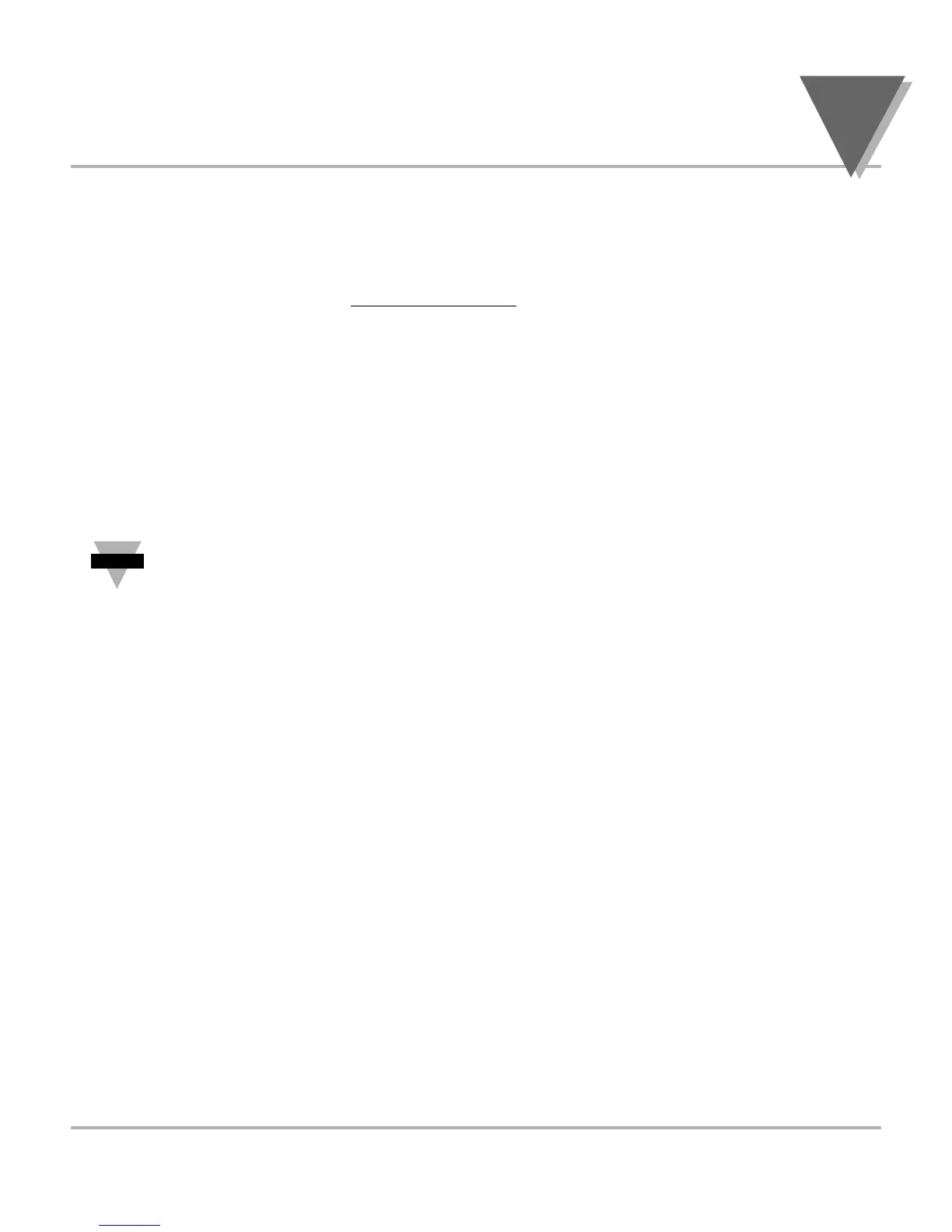39
Configuring The Meter
4
39
4.11 SELECTING PROPORTIONAL BAND P.BND (Continued)
If A is the controller gain then,
Proportional Band = Max. out - Min. out
A
CONTROLLER OUT = A • ERROR + OFFSET
To select the proportional band for your proportional controller, follow these steps:
1. Press the MENU button until the meter shows P.BND .
If P.BND menu doesn’t show, set 0.3=P on Menu OT.CF .
Remember to press ∂TARE when OT.CF is displayed until 0.3=A , then
press ßMAX, unit will show 0.3=P . Pressing the MENU button will store the
selection.
2. Press the ∂TARE button. The meter shows last previously stored 4-digit number
(0000 through 9999) with flashing 4th digit.
3. Press the ßMAX button to change the value of the flashing digit. If you continue to
press the ßMAX button, the flashing digit's value continues to change.
4. Press the ∂TARE button to scroll to the next digit.
5. Press the MENU button to store your selection. The meter shows STRD , followed
by M.RST (Manual Reset).