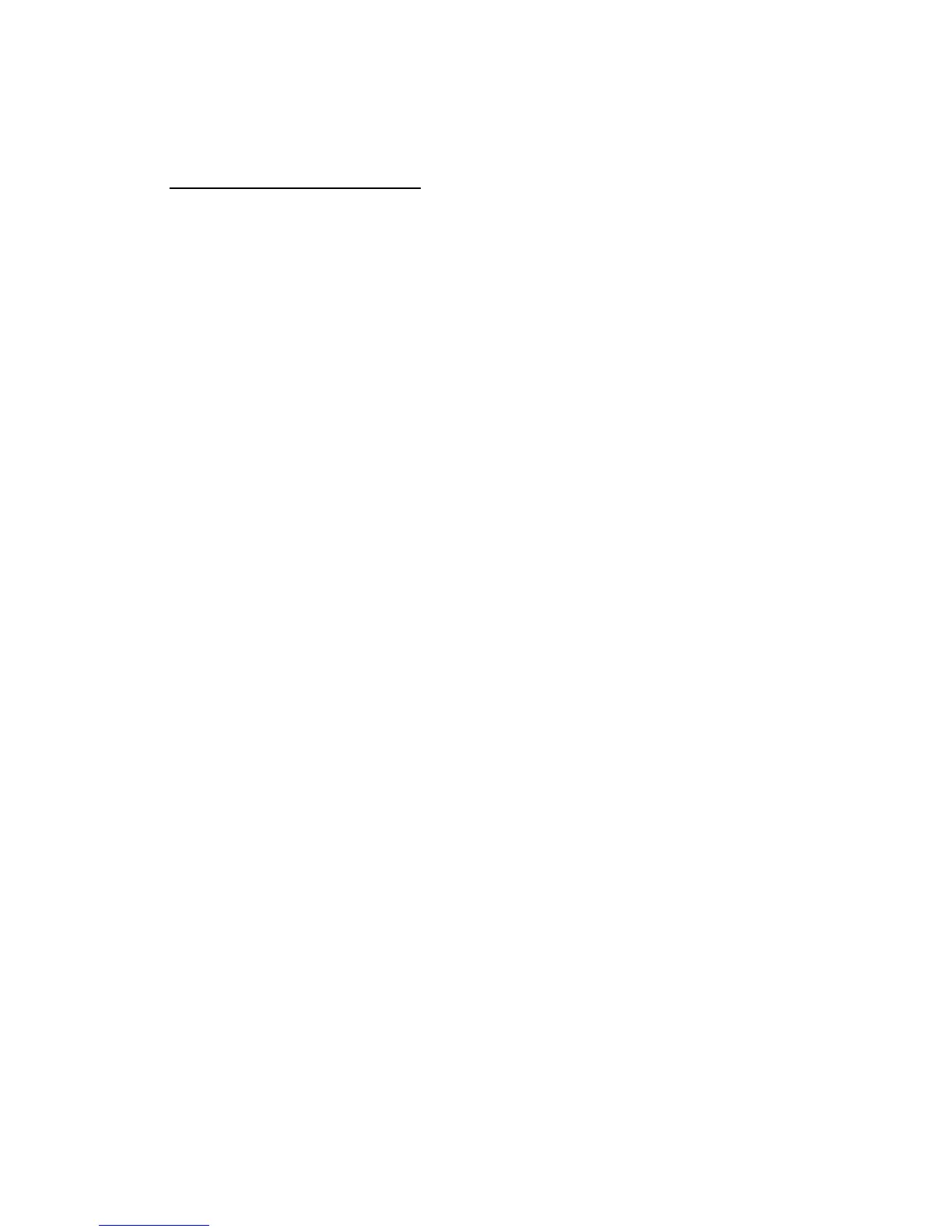PSM1700 PsimetriQ user manual
A-7
CommVIEW PC software
CommVIEW is a self contained software program for a PC,
which facilitates communication with PsimetriQ over
RS232.
CommVIEW allows strings to be sent and received
between a PC and PsimetriQ. The strings can be viewed in
a window and optionally stored in a file. Data received
from PsimetriQ may be displayed in normal scientific
notation with an identifying label.
Strings to be sent to PsimetriQ can be stored in a “script
file” and executed automatically. The script file is created
with any text editor and includes three types of lines
(interpreted by the first character on each line):
lines beginning with " are sent to PsimetriQ
lines beginning with # are commands for CommVIEW
any other line is a comment.
The # commands that are recognised:
#beep sound the beeper on the PC
#label,i,string apply a label to data value[i]
#pause,t wait for time t
#reply,t wait time t for a reply
For an example script file, look at example.scr on the
CommVIEW release disc.
Other functions in CommVIEW:
save results results menu
set COM port parameters configure menu
firmware upgrade instrument menu
read/store user programs instrument menu