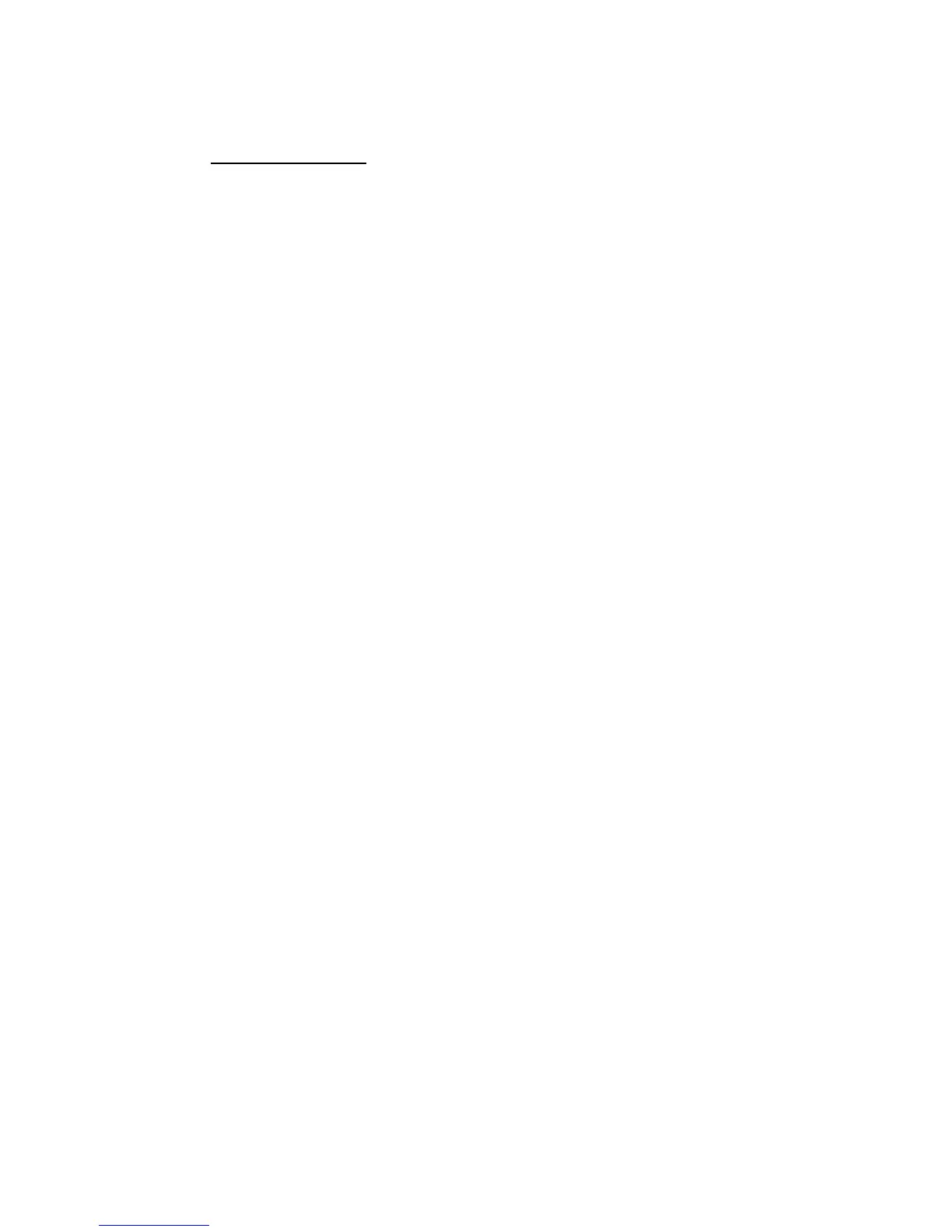PSM1700 PsimetriQ user manual
2-1
2 Getting started
The PsimetriQ is supplied ready to use – it comes complete
with an appropriate power lead and a set of test leads. It
is supplied calibrated and does not require anything to be
done by the user before it can be put into service.
2.1 Unpacking
Inside the carton there should be the following items:
one PsimetriQ unit
one appropriate mains lead
two voltage probes
one BNC output lead with clips
one null modem cable to connect to a computer
this manual
Having verified that the entire above list of contents is
present, it would be wise to verify that your PsimetriQ
operates correctly and has not been damaged in transit.
First verify that the voltage rating on the rear of the
PsimetriQ is appropriate for the supply, then connect the
mains cord to the inlet on the rear panel of the PsimetriQ
and the supply outlet.
Switch on the PsimetriQ. The display should illuminate with
the model name and the firmware version for a few
seconds while it performs some initial tests. It should then
default to the RMS voltmeter display. Note that the switch
on message can be personalised – see the User Data
section under System Options.
Note that if there are no leads connected, the rms display
should read zero. If any test leads are connected then