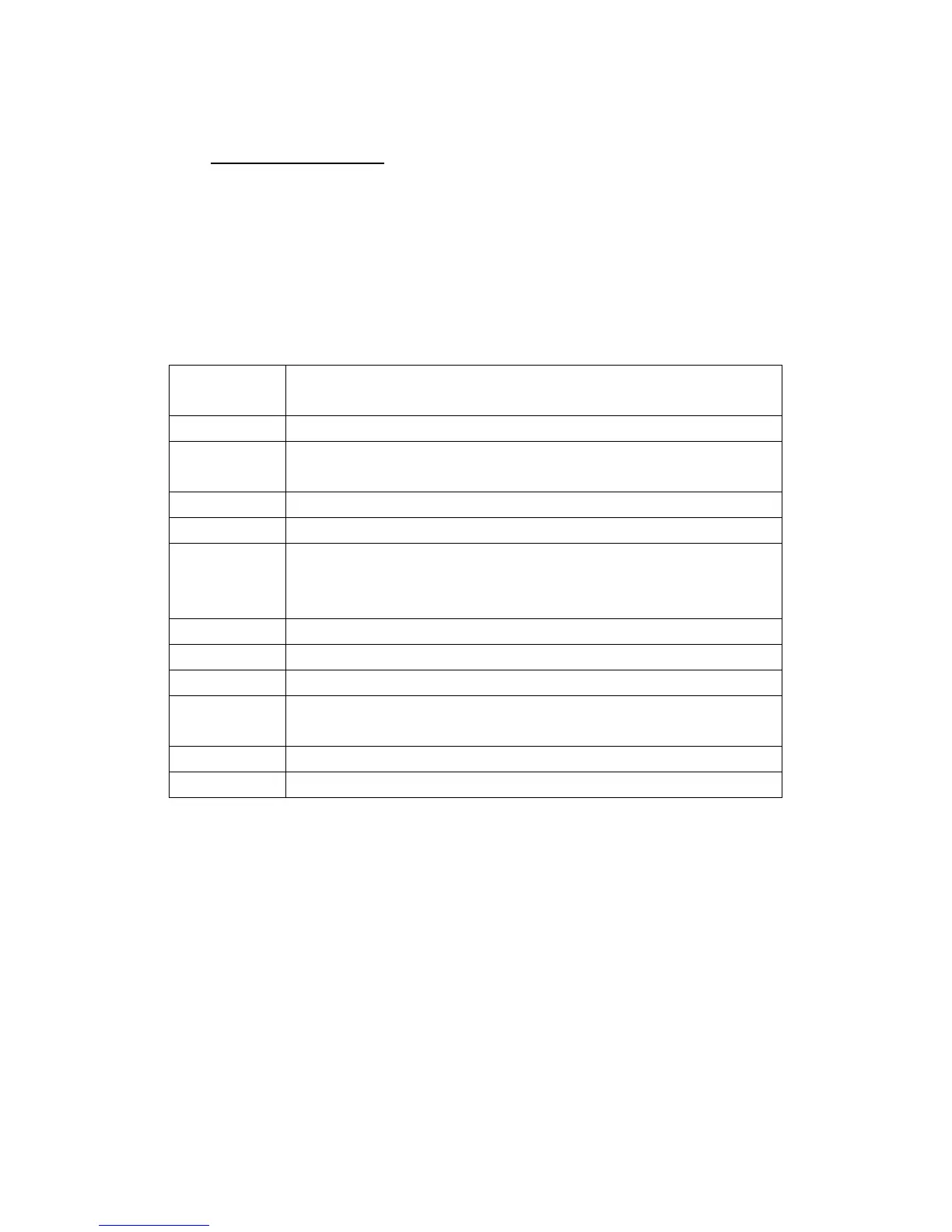PSM1700 PsimetriQ user manual
3-1
3 Using the menus
PsimetriQ is a very versatile instrument with many
configurable parameters. These parameters are accessed
from the front panel via a number of menus.
Each of the main menus may be accessed directly from a
specific key.
data acquisition parameters such as speed
and filtering
generator trim (amplitude compression)
control
communications options (RS232 etc)
control of audible alarm and analogue output
control of auxiliary devices connected to
either the front AUX port or rear EXTENSION
port
general system options such as phase
convention, keyboard beep etc.
recall/store/ delete of non-volatile programs
Each menu starts with the currently set parameters visible
but no cursor. In this condition, pressing the menu key
again or the HOME key aborts the menu operation and
reverts back to normal operation.
To select any parameter, press the UP or DOWN key and a
flashing box will move around the menu selecting each
parameter. In this condition the keys take on their
secondary function such as numbers 0-9, multipliers n-G
etc.