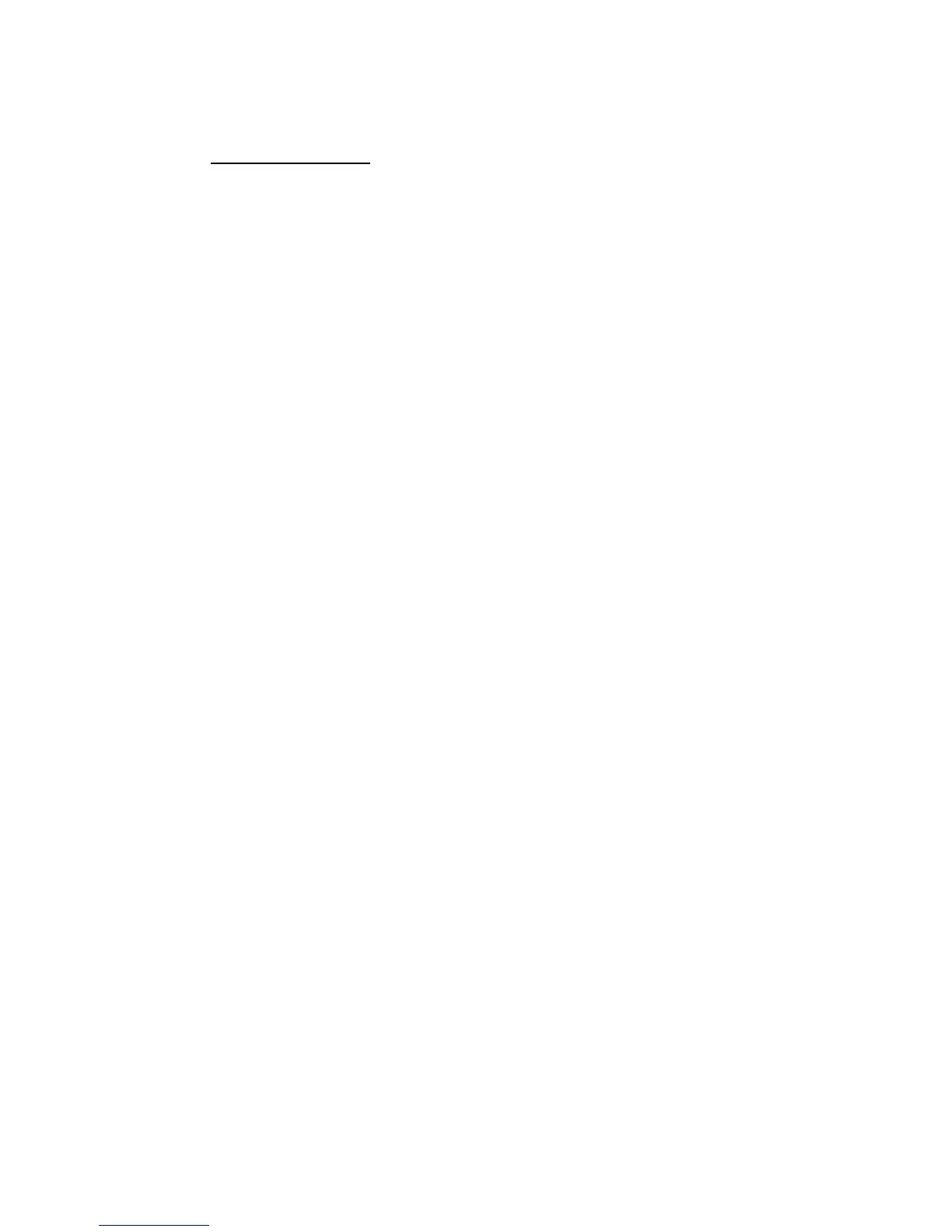PSM1700 PsimetriQ user manual
6-1
6 System options
Press SYSTEM to access the system options.
Measurements of phase can be expressed in one of three
conventional formats:
-180 to +180 (commonly used in circuit analysis)
0 to -360 (commonly used in power applications)
0 to +360
The measurement is exactly the same it is only the way
that it is expressed that changes.
Blanking can be applied to a number of measurements so
that zero is shown when the measurement is below a
certain level. This blanking can be disabled if desired.
The graphs on the display and printout may be made up of
single points or lines.
Each key press is normally accompanied by an audible
‘beep’ as well as the tactile ‘click’. The ‘beep’ can be
disabled for quiet environments if the feel of the key is
sufficient feedback
Regular autozero measurements can be suppressed.
Any measurements that are expressed in units of length
(eg. LVDT) can be displayed in metres or inches.
The shunt value is usually selected automatically when
changing function to one that needs a current input such
as power meter or LCR meter. If the shunt is set to
‘manual’ rather than ‘default’ then the shunt value will not
be changed.
When stepping through frequency or amplitude using the
cursor keys in real time mode, a message is usually