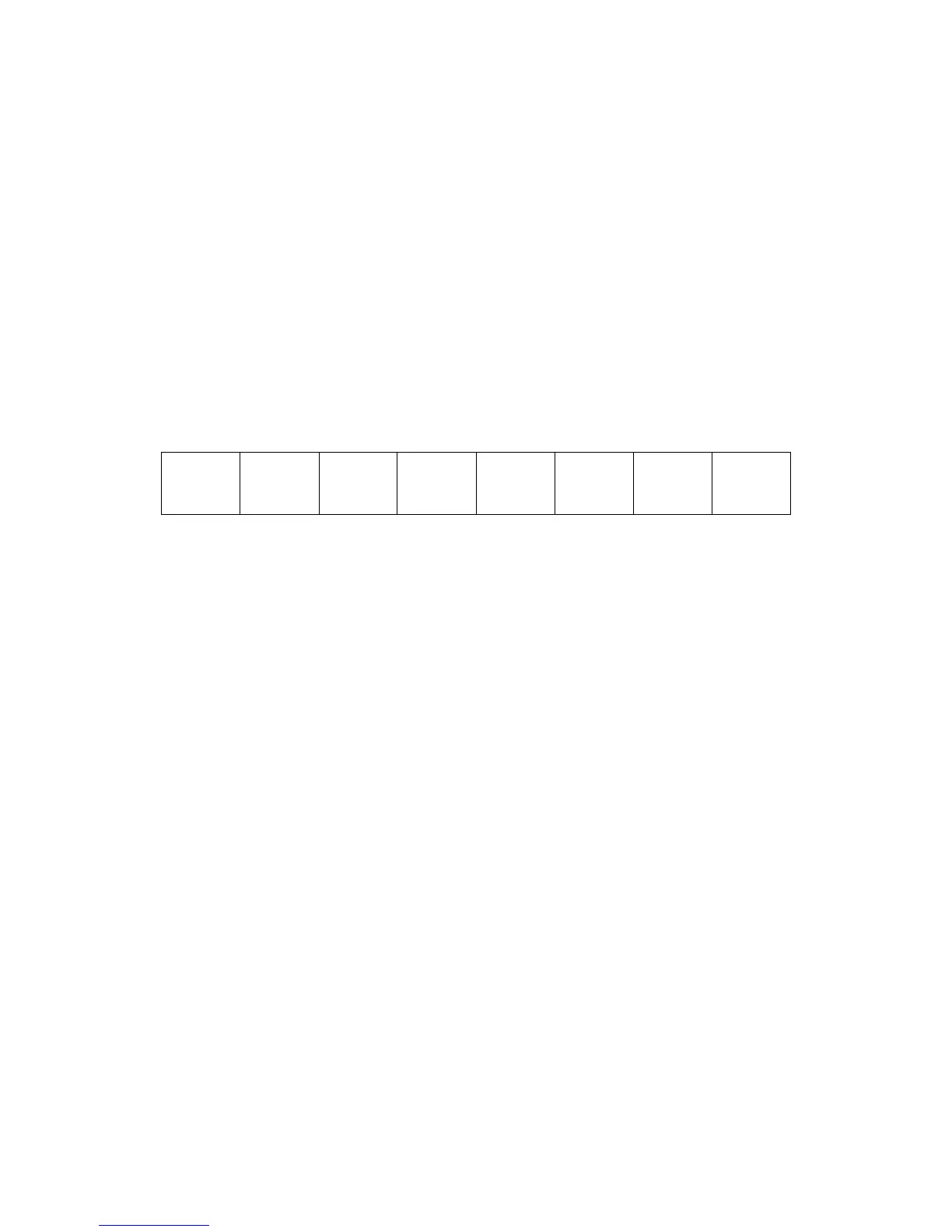PSM1700 PsimetriQ user manual
4-8
4.7 Parallel port
PsimetriQ has a logic level parallel port with 8 output lines
and 4 input lines, which can be used to interface with
other parts of a test system or with a PLC.
The parallel port can be used either as a general purpose
I/O port under communications control (see PPORT and
PPORT? commands) or can be used as a status output:
bit 0 DAV data available
bit 1 ERR data error (under or overrange)
bit 2 ALM1 alarm 1
bit 3 ALM 2 alarm 2
The status output is enabled in the ALARM menu. By
selecting appropriate alarm conditions, the status output
can be used as a pass/fail indicator
Parallel port pin connections: