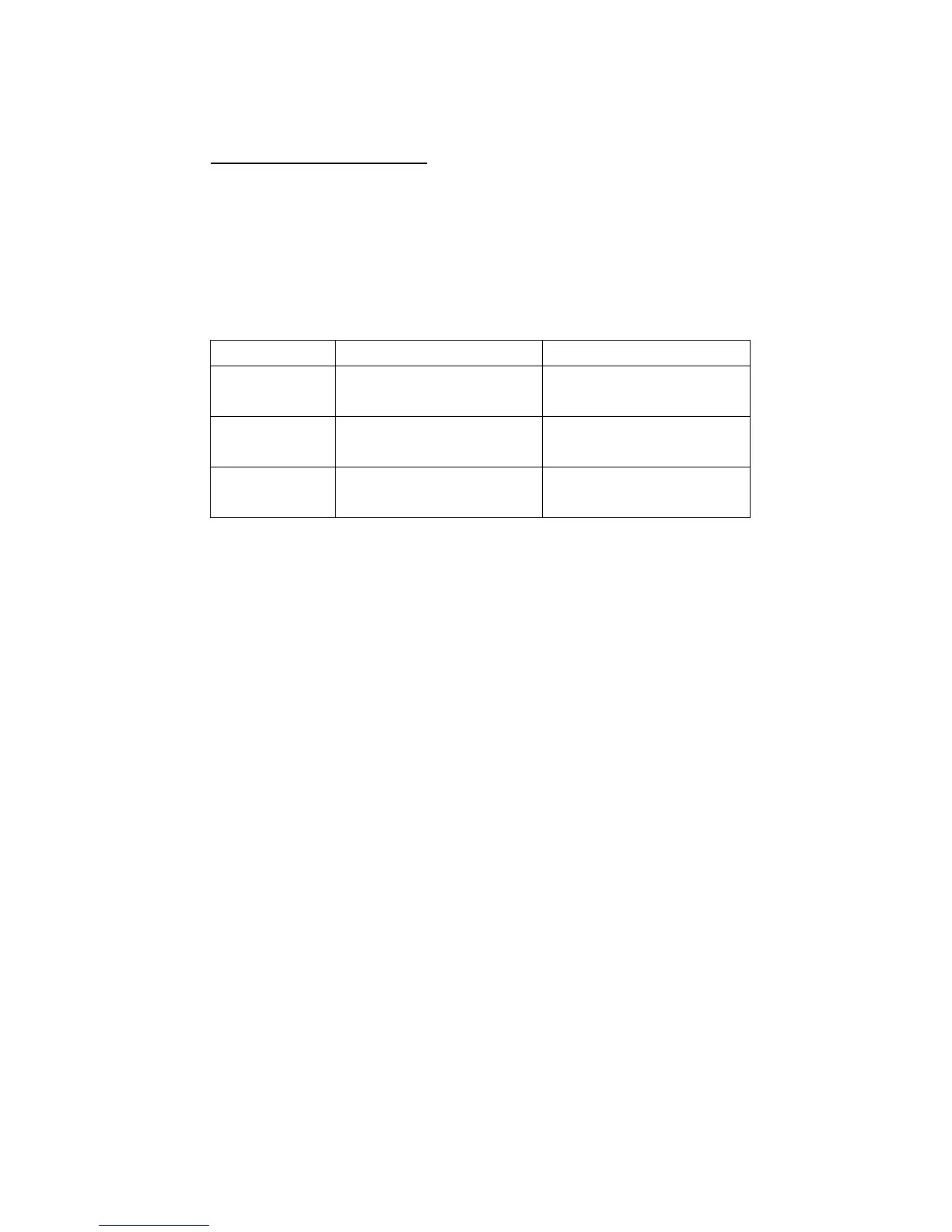PSM1700 PsimetriQ user manual
5-1
5 Using remote control
PsimetriQ is fitted with an RS232 serial communications
port as standard, and may have an IEEE488 (GPIB)
interface or LAN interface fitted as an option. All the
interfaces use the same ASCII protocol with the exception
of the end of line terminators:
All the functions of the PsimetriQ can be programmed via
either interface, and results read back. When the IEEE488
interface is set to ‘remote’ the RS232 port is ignored.
The commands are not case sensitive and white space
characters are ignored (e.g. tabs and spaces). Replies
from PsimetriQ are always upper case, delimited by
commas, without spaces.
Only the first six characters of any command are important
– any further characters will be ignored. For example, the
command to set the generator frequency is FREQUE but
the full word FREQUENCY may be sent as the redundant
NCY at the end will be ignored.
Fields within a command are delimited by comma, multiple
commands can be sent on one line delimited with a semi-
colon. Eg.
AMPLIT,1.5;OUTPUT,ON
Mandatory commands specified in the IEEE488.2 protocol
have been implemented, (e.g. *IDN?, *RST) and all