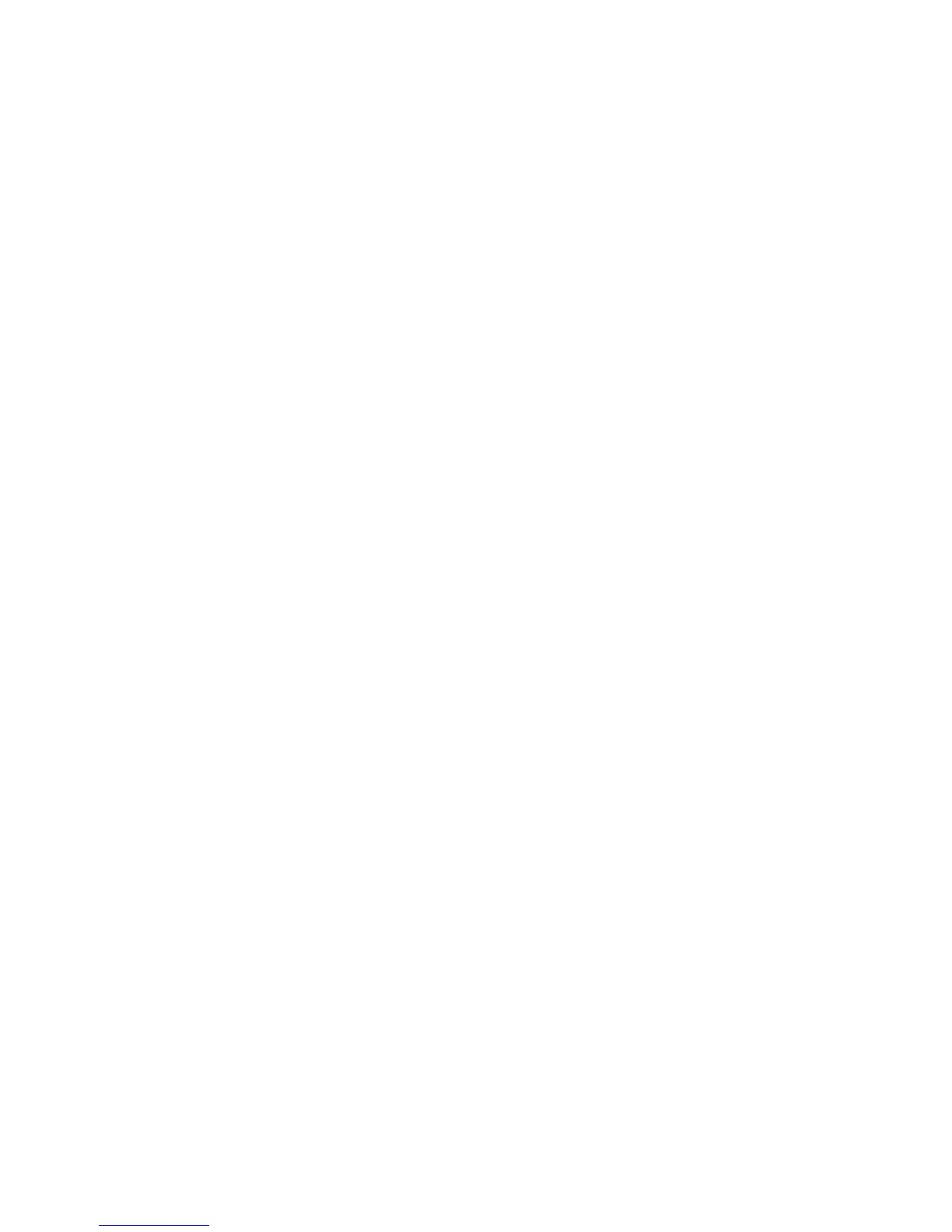PSM1700 PsimetriQ user manual
7-5
The datalog options are set up with the ACQU menu. The
datalog is started with the START key, and stopped with
the STOP key unless the store becomes full first. The zero
reference for the elapsed time is taken as the first data
measurement after START.
The data can be viewed as a table or as individual graphs.
Pressing GRAPH steps the graph through the stored
parameters. If more than 250 records have been stored,
the graph can show the data for the whole period or
pressing ZOOM redraws the graph to show 250 records
about the cursor. The cursor can be moved in single steps
(LEFT or RIGHT) or large steps (UP or DOWN). Pressing
UNZOOM shows the whole data gain. Movements of the
cursor are synchronised in both the TABLE and GRAPH
views.