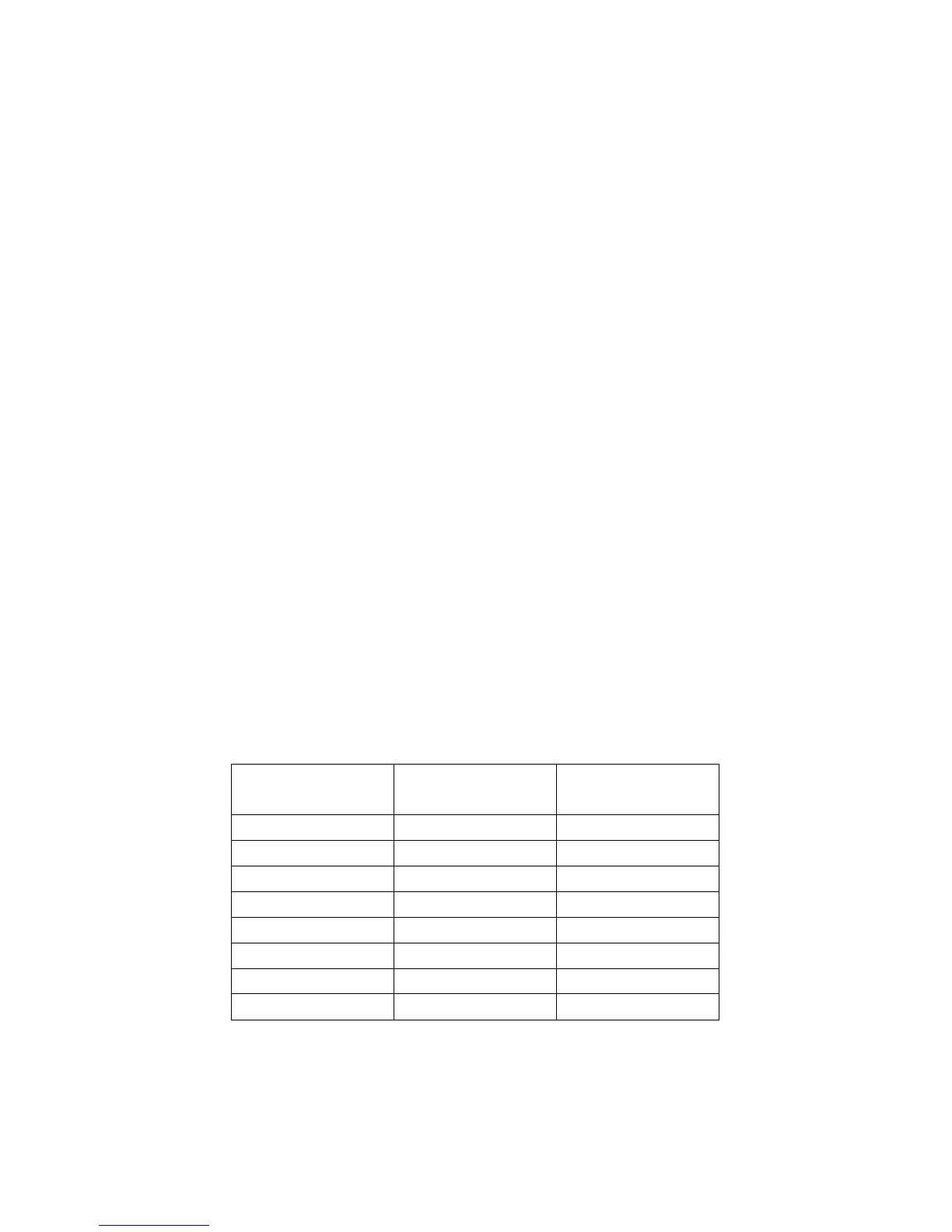PSM1700 PsimetriQ user manual
7-7
4. Perform a sweep with the part to be compared.
Each frequency point is an entirely new measurement and
autoranging is restarted (if enabled). For the fastest
possible sweeps, select manual ranging. As each frequency
point is a new measurement, filtering has no effect on a
single sweep, but fixed time filtering can be applied
independently on each frequency point if repeat sweep in
selected.
For maximum sweep speed, particularly when using a
large number of points, there is a “fast sweep” mode
which disables all non-essential functions, including the
display, during the sweep. In this mode the display is
blank except for a flashing message “ACQUIRING SWEEP
DATA” until the full sweep has been completed when
normal display functions are restored. This mode is
automatically selected when a user defined window of less
than 100ms has been set.
Up to 30 sweeps may be stored in non-volatile memory
using the PROG key. Sweeps are stored in blocks of 50
points, larger sweeps use contiguous blocks eg: