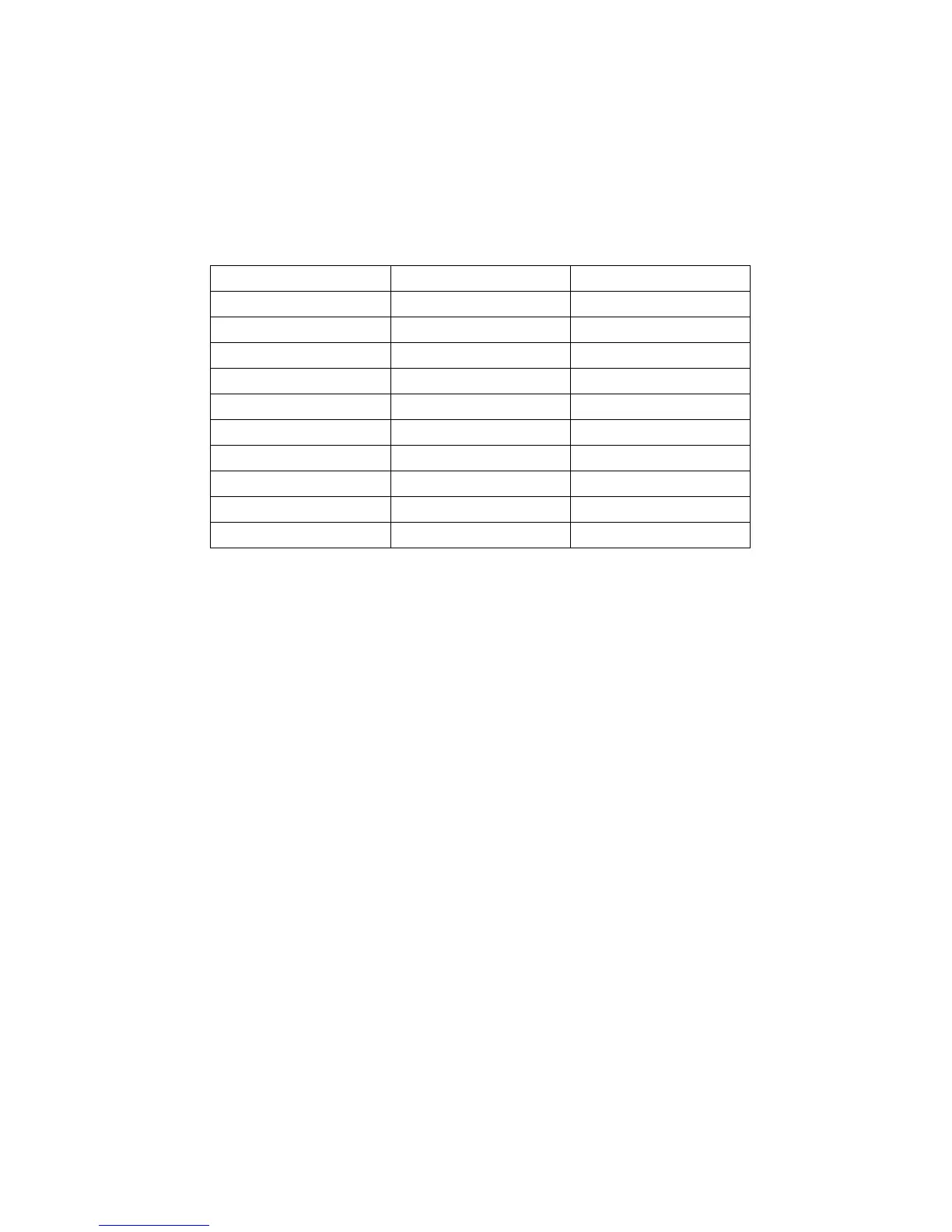PSM1700 PsimetriQ user manual
12-2
A null meter display may be selected via the PAV menu to
allow adjustment of a circuit for minimum phase or
component. The parameter on the display depends on the
selected component:
The null meter may be manually ranged or will
automatically range as the signal varies. When manually
ranging, ZOOM+ and ZOOM- adjust the range by a
decade.
There is a phase offset option that applies a vector rotation
of a user selectable phase shift to the CH2 input data.
PsimetriQ can operate either in real time mode at a single
frequency where the measurements are filtered and
updated on the display; or it can sweep a range of
frequencies and present the results as a table or graphs.
Before performing a sweep, the desired parameter must
be selected.
The frequency points to be measured are specified with
three parameters:
number of steps
start frequency
end frequency