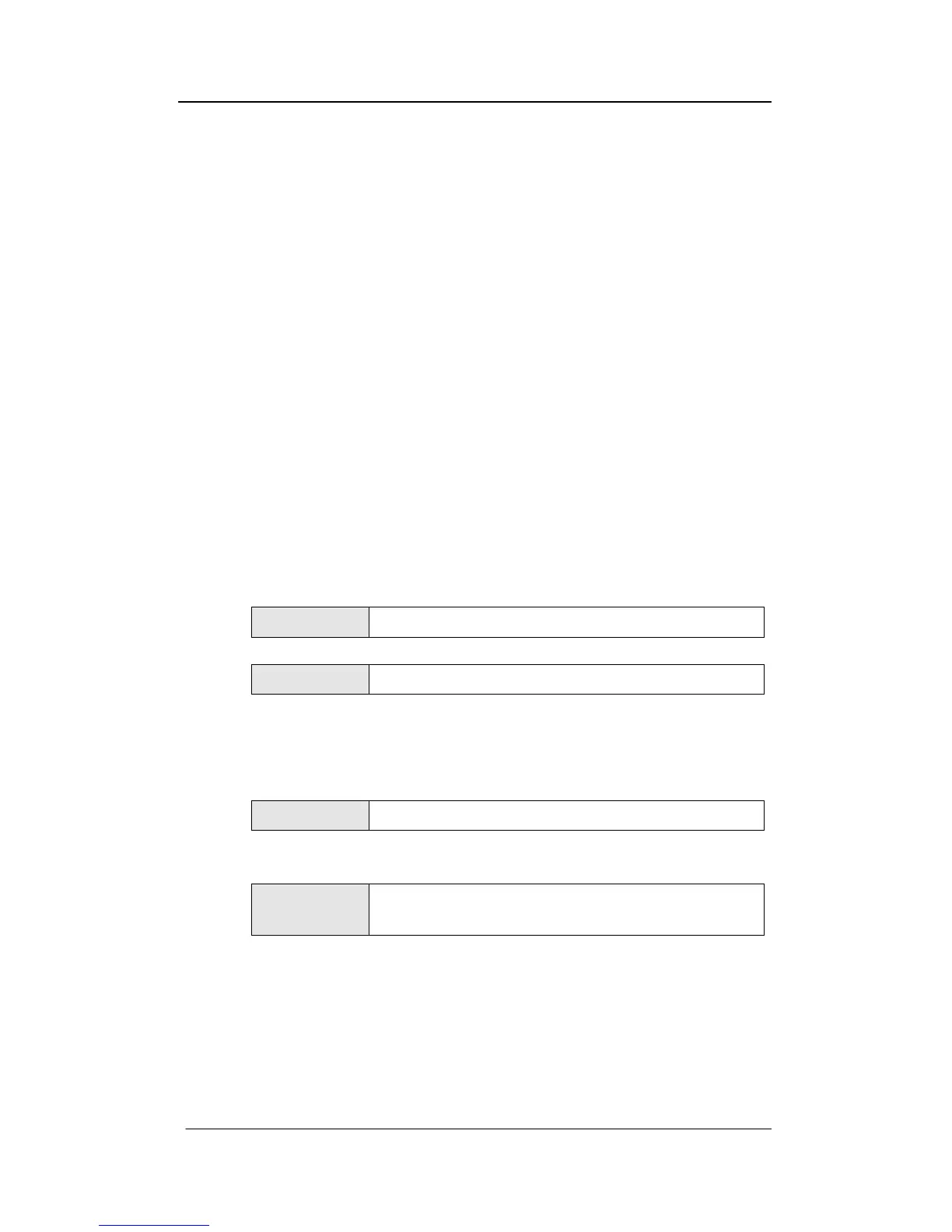NEXPEED NBG440 User’s Manual
NexComm Systems, Inc. 42 PAGE
Interface: lan, status <UP>, mtu 1500
ip address unnumbered
Bridging-only mode
ether 00:d0:84:01:08:b2, speed 10 Mbps half-duplex
(conf)#
=> s0 and s1 is disabled. And if the MXL interface (mx0) is disabled, the router
doesn’t display status of the MXL interface.
Enabling/Disabling the interface
Refer to the Operation Mode of the Interface, Configuring IP Routing and IP Address
and Configuring Bridging chapters.
To disable the interface, remove the routing mode and the bridging mode from that
interface using the following commands.
> To remove the routing mode from the interface, use the following command.
COMMAND (conf)# interface <ifname> bridge disable
> To remove the bridging mode from the interface, use the following command.
COMMAND (conf)# interface <ifname> delete
To enable the interface, set the IP address or enable the bridging mode to that interface
using the following commands.
> To enable the bridging mode to the interface, use the following command.
COMMAND (conf)# interface <ifname> bridge enable
> To set IP unnumbered to the interface, use the following command. Also you can set
the specified IP address to the interface.
COMMAND
(conf)# interface <ifname> ip unnumbered
(conf)# interface <ifname> ip <address> <mask>
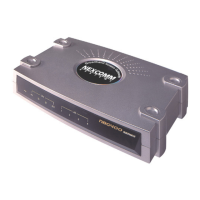