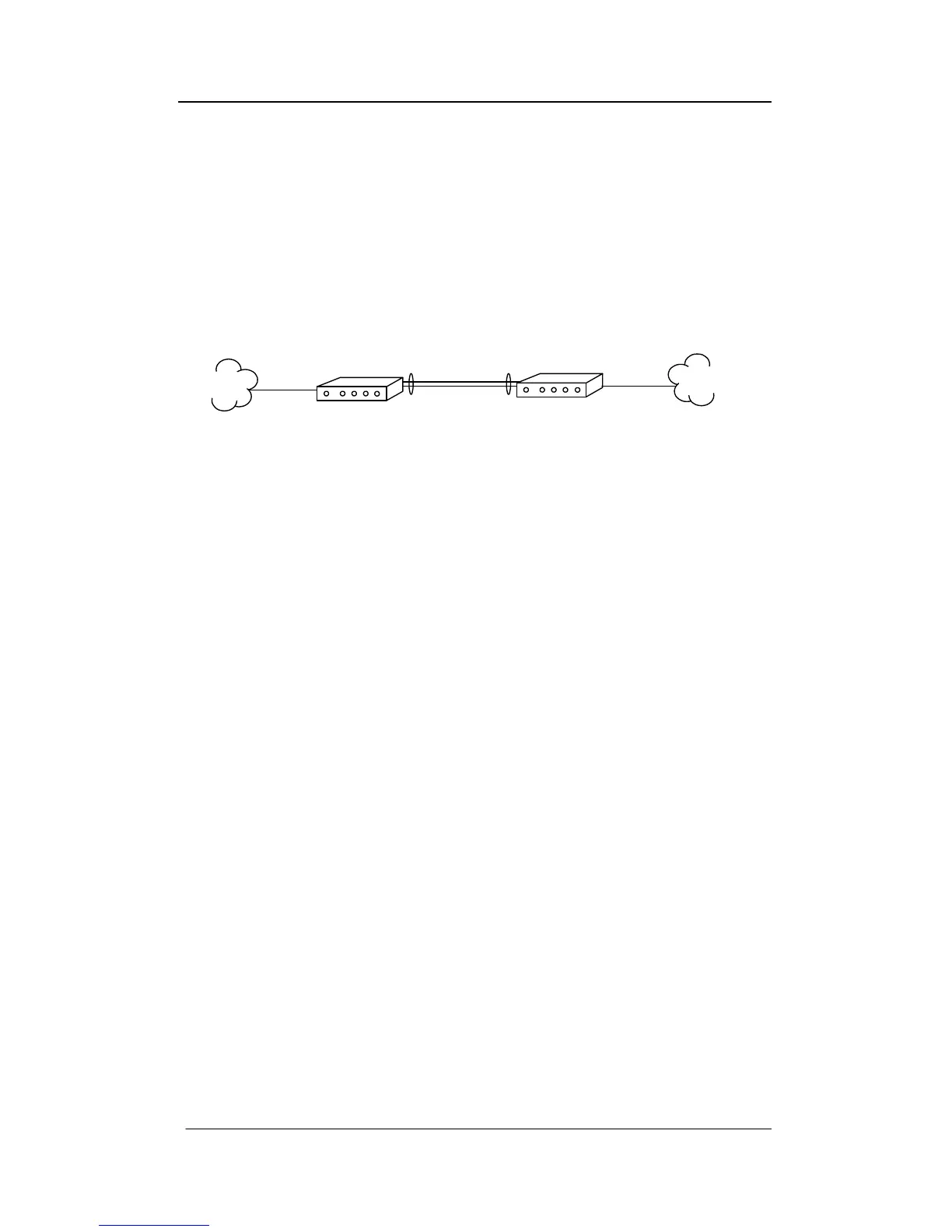NEXPEED NBG440 User’s Manual
NexComm Systems, Inc. 43 PAGE
Configuration example:
In the following example, two routers, NBG440 #1 and NBG440 #2, connect back-to-back over
two pairs SHDSL lines with mx0 interface. Two routers are configured as a bridge and set up the
ethdlc encapsulation.
In this example, Let’s assume that s0 and s1 are enabled as the bridging-only mode. Failure to do
this may cause some or all of the following steps to fail.
Step1: Disable interfaces of s0, s1.
(conf)# interface s0 bridge disable
(conf)# interface s1 bridge disable
(conf)# show interface
Interface: s0, disabled
Interface: s1, disabled
Interface: lan, status <UP>, mtu 1500
ip address unnumbered
Bridging-only mode
ether 00:d0:84:01:08:b2, speed 10 Mbps half-duplex
(conf)#
Step2: Using the “device” command, set the data rates at which you want each of the ports.
> Set NBG440 #1 as COE. For best performance, configure the fixed rate mode and the
same bit rate.
(conf)# device s0 gshdsl co 2320
(conf)# device s1 gshdsl co 2320
> Set NBG440 #2 as CPE.
(conf)# device s0 gshdsl rt
(conf)# device s1 gshdsl rt
NBG440 #1
(CO)
mx0
10.0.1.0/24 10.0.1.0/24
LAN
NBG440 #2
(RT)
mx0
LAN
Central
Office
Remote
Office
Total Data Rate - 4640kbps
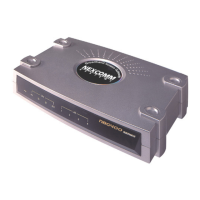