NEXPEED NBG440 User’s Manual
NexComm Systems, Inc. 44 PAGE
Step3: Binding all individual ports to mx0.
(conf)# device mx0 bind s0
(conf)# device mx0 bind s1
(conf)# sh dev
name type side speed
---------------------------------------
lan 10/100BASE-T - auto
s0 gshdsl(ANNEX-A) RT auto
s1 gshdsl(ANNEX-A) RT auto
mx0 bind = { s1 s0 }
(conf)#
Step4: Enable the mx0 interface as the bridging-only mode.
(conf)# interface mx0 bridge enable
(conf)# show int
Interface: s0, disabled
Interface: s1, disabled
Interface: lan, status <UP>, mtu 1500
ip address unnumbered
Bridging-only mode
ether 00:d0:84:01:08:b2, speed 10 Mbps half-duplex
Interface: mx0, status <DOWN>, mtu 1500
ip address unnumbered
Bridging-only mode
encapsulation ETHDLC, ether 00:d0:84:01:08:b2, keepalive 2/5
total speed 0/0 Kbps
(conf)#
Step5: Save your changes and reboot your NBG440s.
(conf)# write config
(conf)# reboot flash
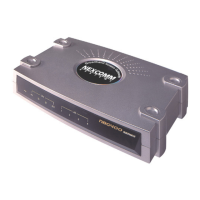
