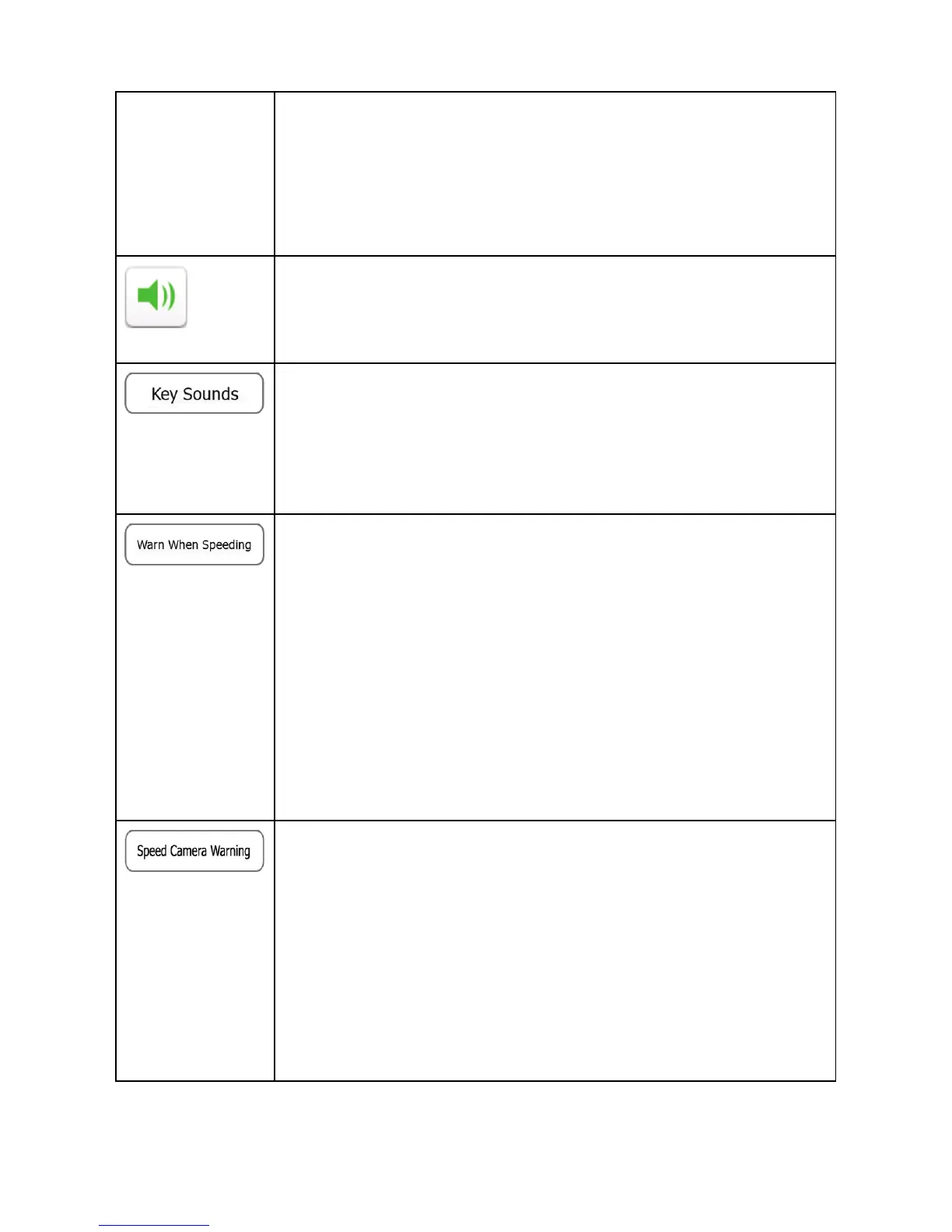114
slider sounds of the application are affected.
The loudness of your software is independent of
your device settings. When you exit the program,
the device default settings return.
Use the switch to mute all sounds of the device
and then to re-enable them again.
Key sounds provide audible confirmation of
tapping the touch screen.
The switch turns key sounds on or off.
Maps may contain information about the speed
limits of the road segments. The software is able
to warn you if you exceed the current limit. This
information may not be available for your region
(ask your local dealer), or may not be fully correct
for all roads in the map. This setting lets you
decide whether you wish to receive the audible
warning (the visible warning is always on if you
exceed the speed limit).
This feature allows you to receive a warning
when approaching a Road Safety Camera. You
must ensure on your own liability that using this
feature is legal in the country where you intend to
use it. You have the following warnings:
• Audible Warning: beeps can be played
while you are approaching the camera,
