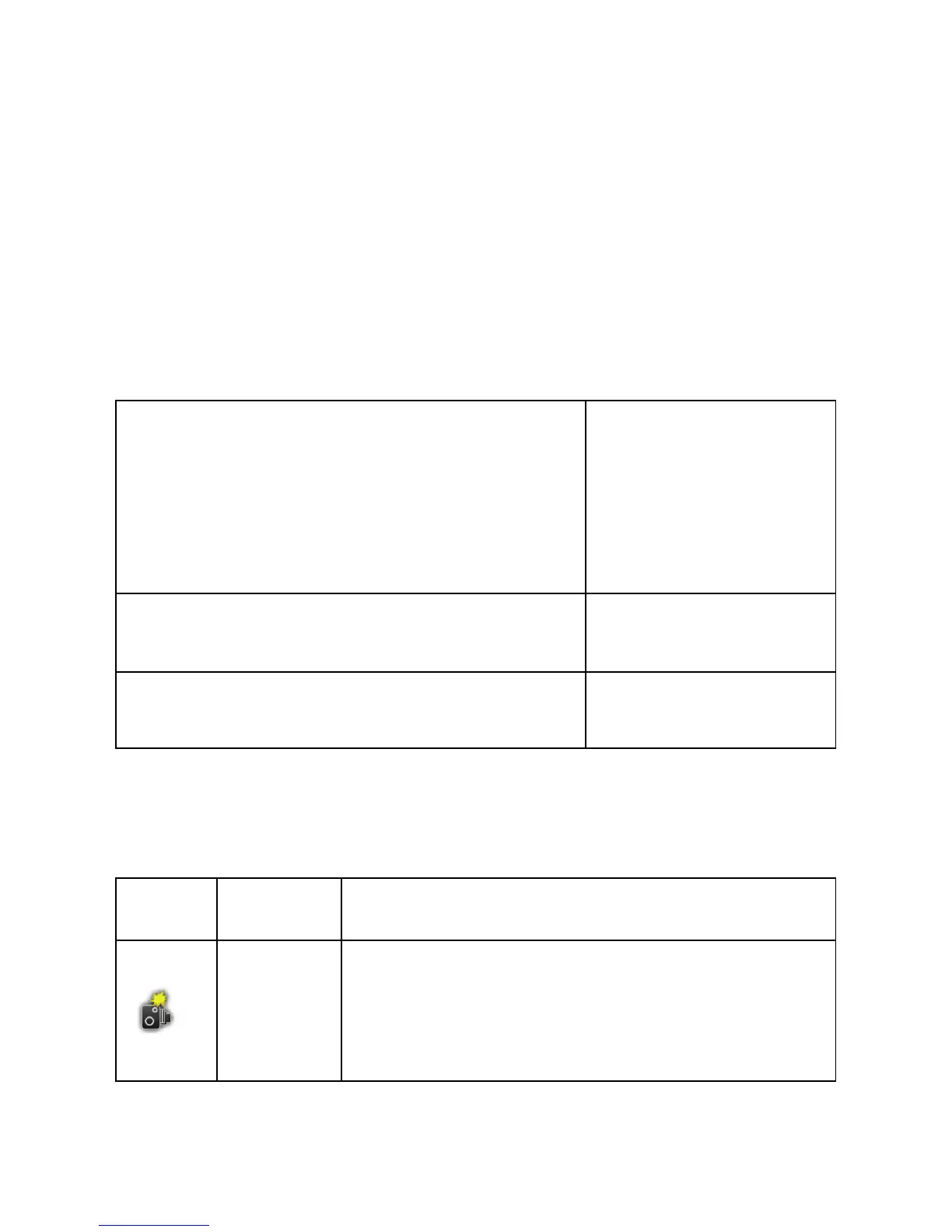102
Your software automatically recalculates the route if you deviate
from the proposed itinerary.
For further information about Route settings, see page 110.
4.1.5 Road Safety Cameras
The location of a Road Safety Camera is a special Place of
Interest. These cannot be searched like other Places, and there
is a special proximity warning only for cameras.
Is the software shipped with a built-in
database of Road Safety Cameras?
No, they can be
downloaded as extra
content from
www.nextar.com/extr
as
Can Road Safety Camera locations be
uploaded in a text file?
Yes
Can you save the Cursor as the location
of a Road Safety Camera?
No
4.1.5.1 Camera types
There are different types of Road Safety Cameras. For example:
Icon Type Description
Fixed
Some speed cameras stand by the
roadside, looking in one direction,
measuring one or both directions of the
traffic. They measure your current speed.
