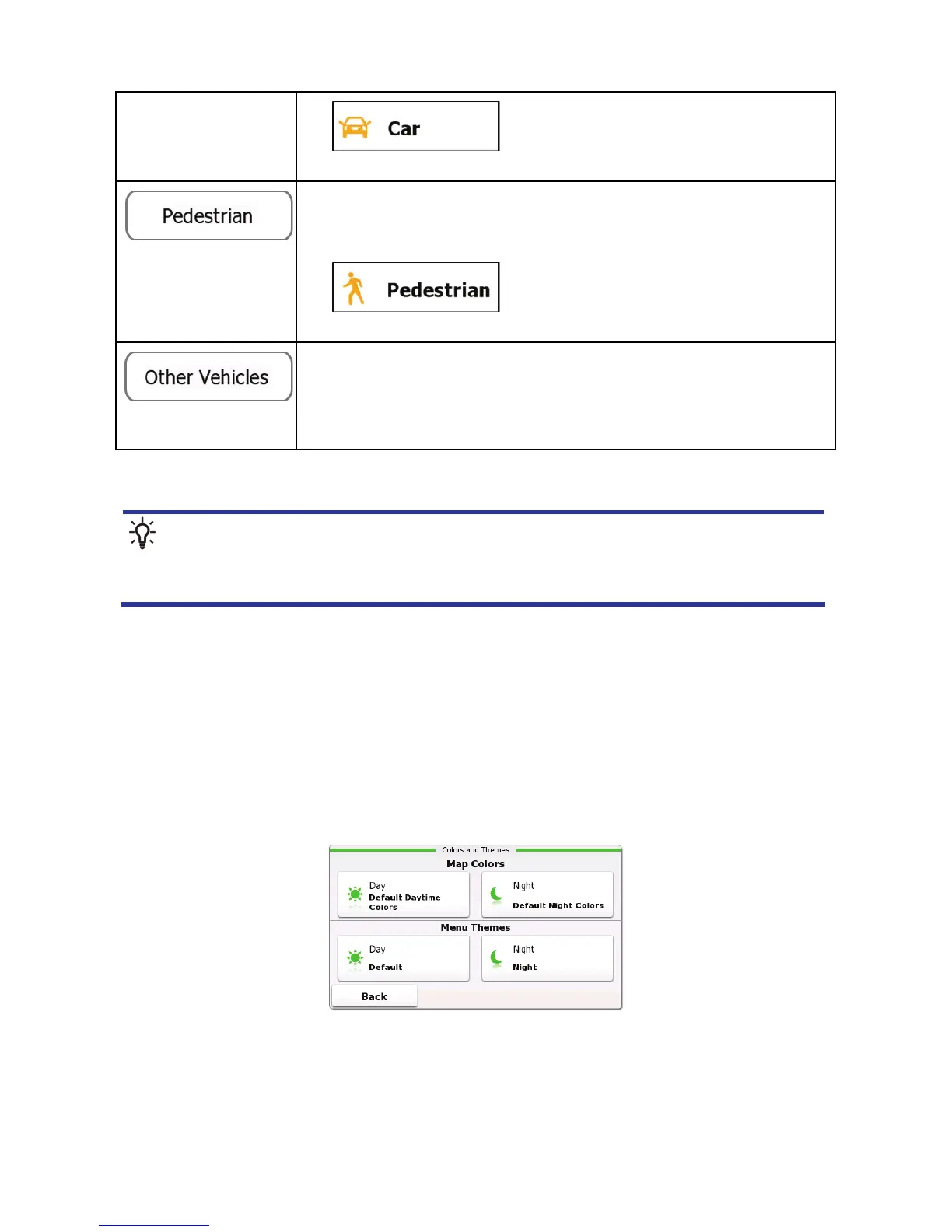116
to .
Select a 3D Vehimarker for navigation when
the vehicle type used for route planning is set
to
.
Select a 3D Vehimarker for all other vehicle
types.
Tip!
You can get more Vehimarkers at
www.nextar.com/extras.
4.3.4 Color themes
You can fine-tune the appearance of the Map screen and the
menus. Choose suitable color themes from the list for both
daytime and night use. You can do it separately for the Map
screen and all menu screens.
Tap any of the buttons to change the related color theme, then
select the new theme from the list.
