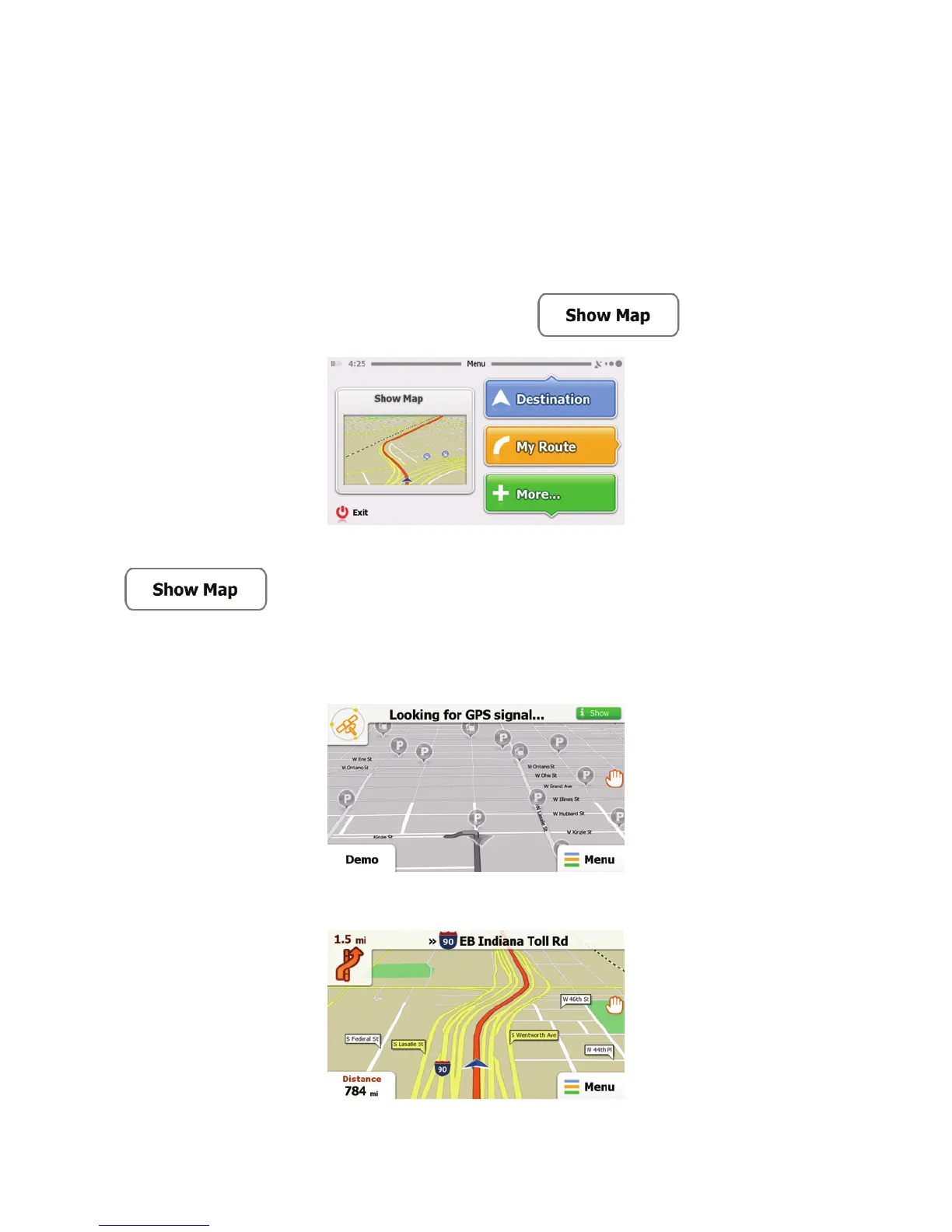18
2.3 Map screen
2.3.1 Navigating on the map
The Map screen is the most frequently used screen of the
software. A small live map is displayed on the startup screen,
the Navigation menu, as a part of the
button.
To enlarge this small map and open the Map screen, tap
.
The map is displayed in black and white when there is no GPS
position:
... or in full color when the current position is available:
