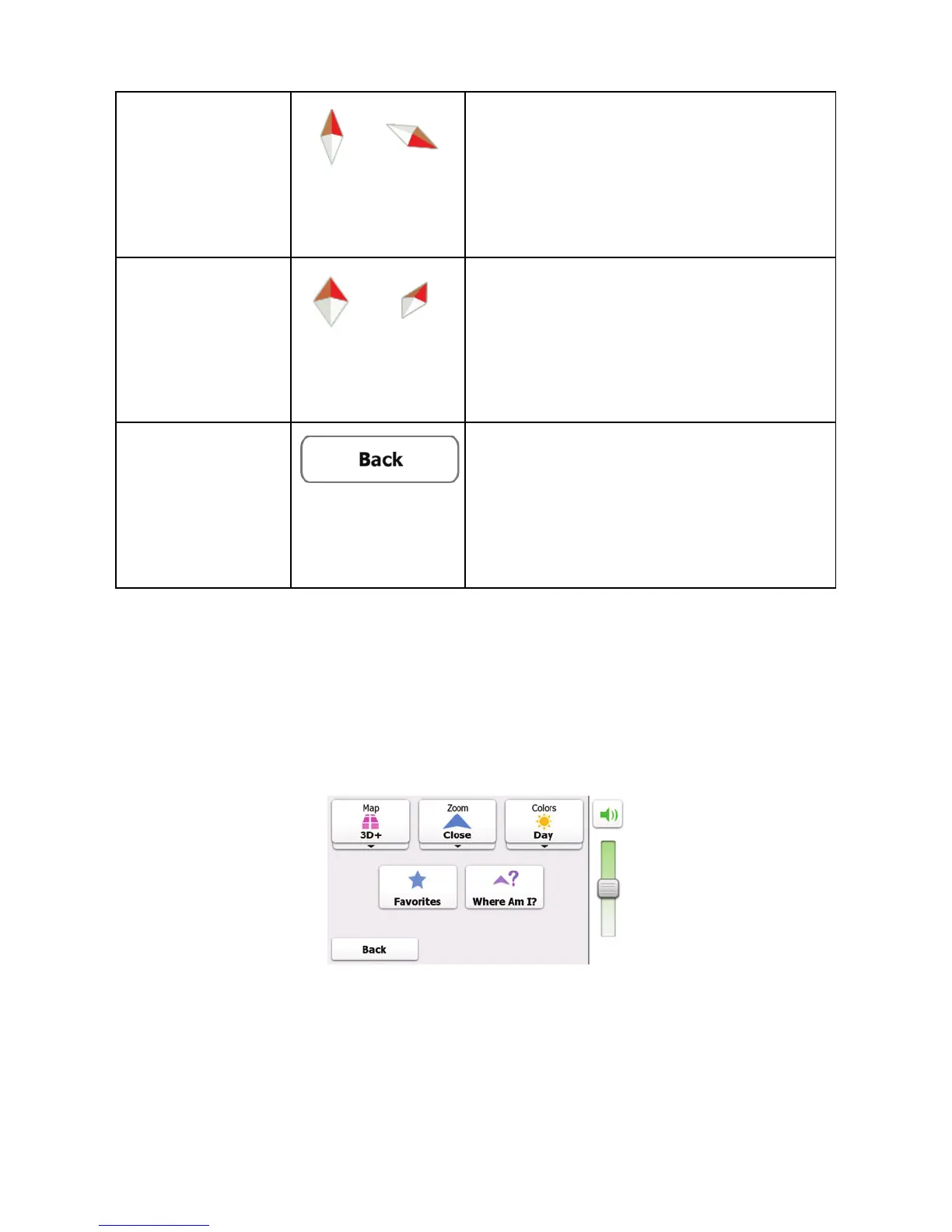29
Compass in
2D map view
mode
,
The direction of the compass
shows North. Tap the button to
switch to North-up view, then
tap again to rotate the map in
the previous direction.
Compass in
3D map view
mode
,
The direction of the compass
shows North. Tap the button to
switch to North-up view, then
tap again to rotate the map in
the previous direction.
Return to
normal
navigation
Tap this button to move the
map back to the current GPS
position. If the map has been
rotated, automatic map rotation
is also re-enabled.
2.3.5 Quick menu
The Quick menu is a selection of controls that are frequently
needed during navigation. It can be opened directly from the
Map screen by tapping the map.
Buttons in the top row: These buttons are switches. Their
current value is displayed on the button. Tap any of the buttons
to see all values.
