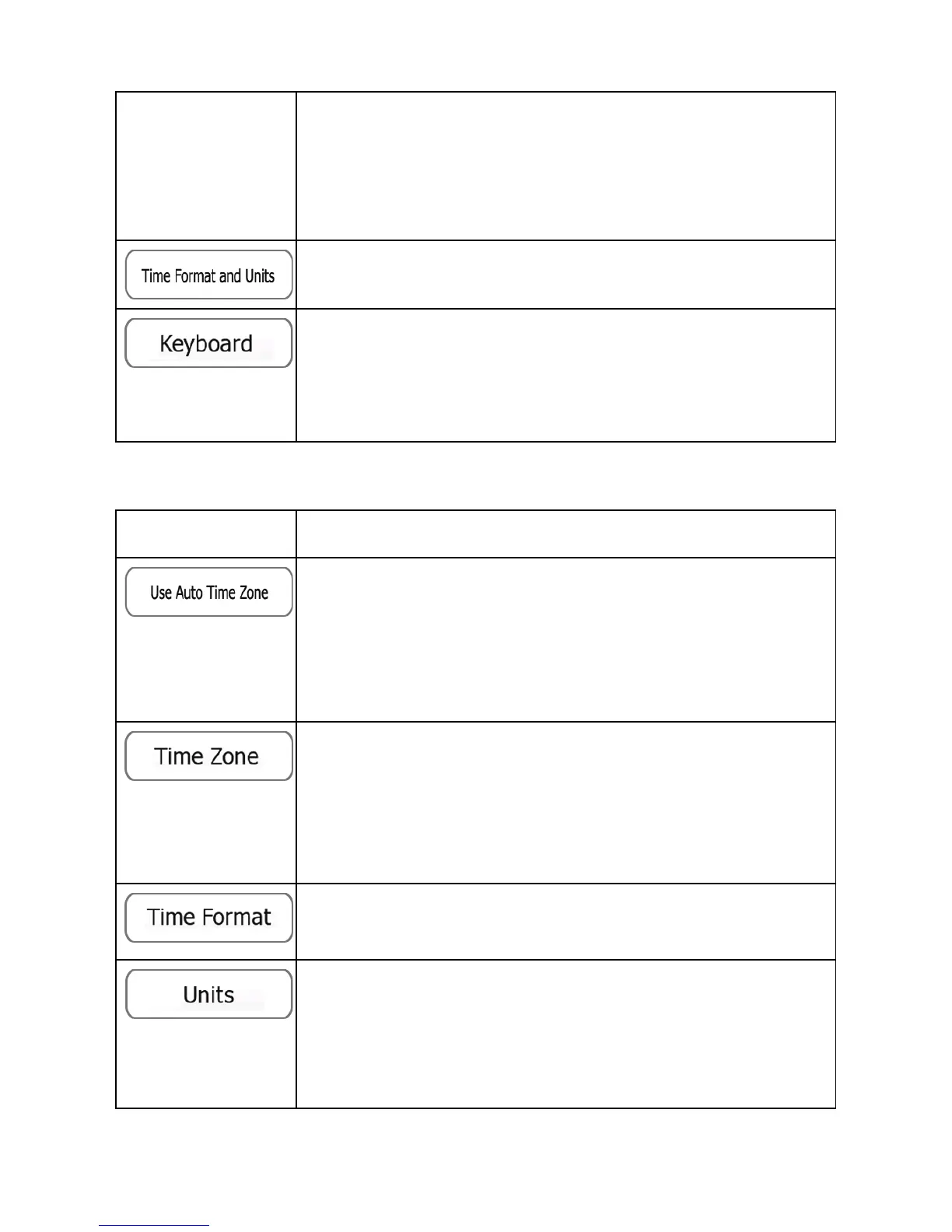118
new profile from the list of available languages
and speakers. Tap any of these to hear a
sample voice prompt. Just tap OK when you
have selected the new spoken language.
See below.
Select the virtual keyboard to be used when
searching for an address or when entering a
name to a Favorite destination. Various
international keyboard layouts are available.
Time Formats and Units:
Button Description
Use this feature to synchronize the time zone
of the clock of your device to the time zone
based on your current GPS position. This is
useful if you travel abroad.
Set time zone manually if you do not want to
synchronize the time zone automatically. This
allows you to use Auto Time Correction and
apply a time zone offset to obtain the desired
time.
Select between 12 and 24 hours time display
format.
You can set the distance units to be used by
the program. your software may not support all
the listed units in some voice guidance
languages. If you select a measurement unit
