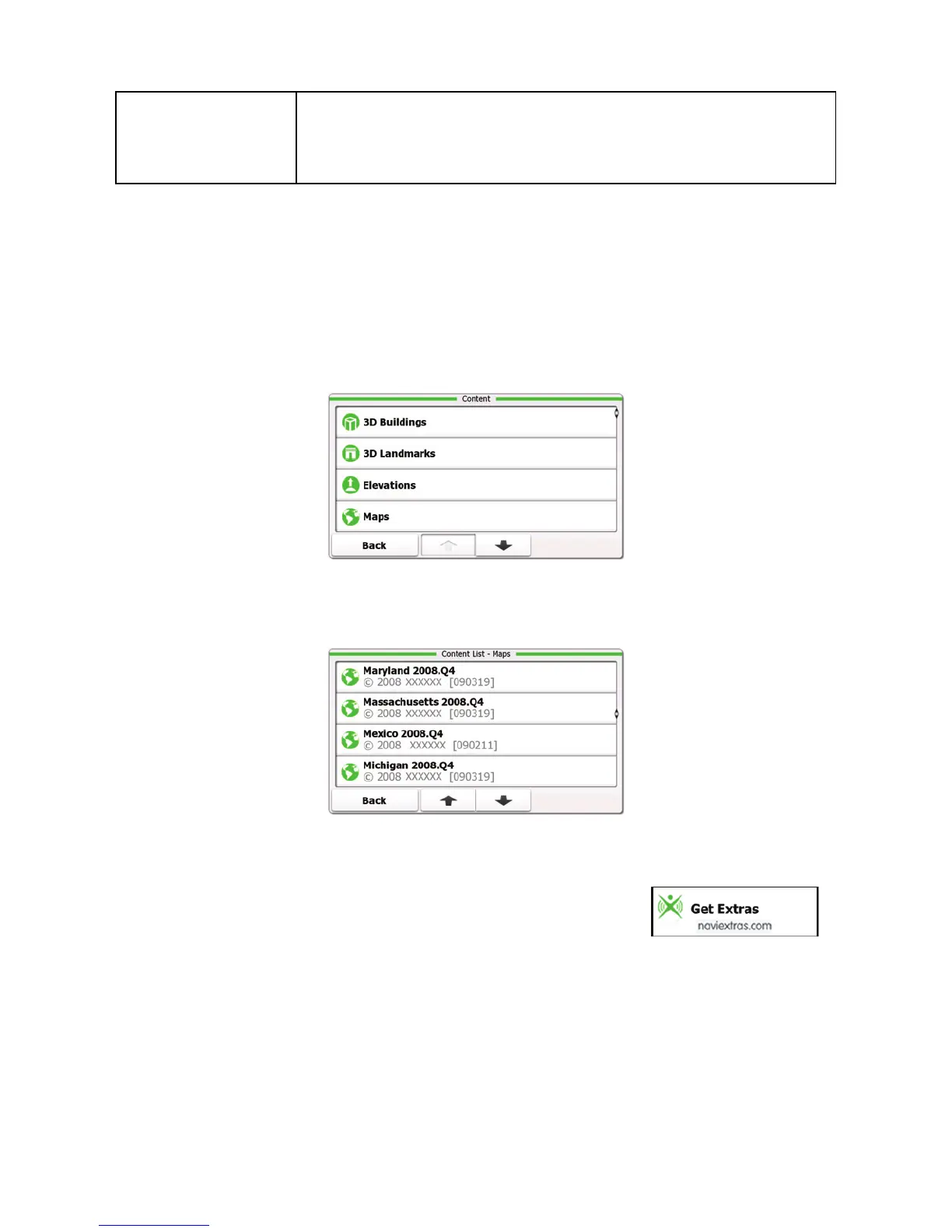119
not supported by the chosen voice guidance
language, a warning message will appear.
4.3.7 Content
List all content items (maps, places of interests, landmarks, etc.)
installed on your device. The list of the content categories is
displayed first.
If needed, browse the list. Tap any of the categories to see its
content.
Both the active and the preinstalled inactive content items
(activation needed at www.nextar.com/extras) are listed.
Inactive content items are displayed in red. Tap
in the 'More' menu to buy activation keys for the inactive content.