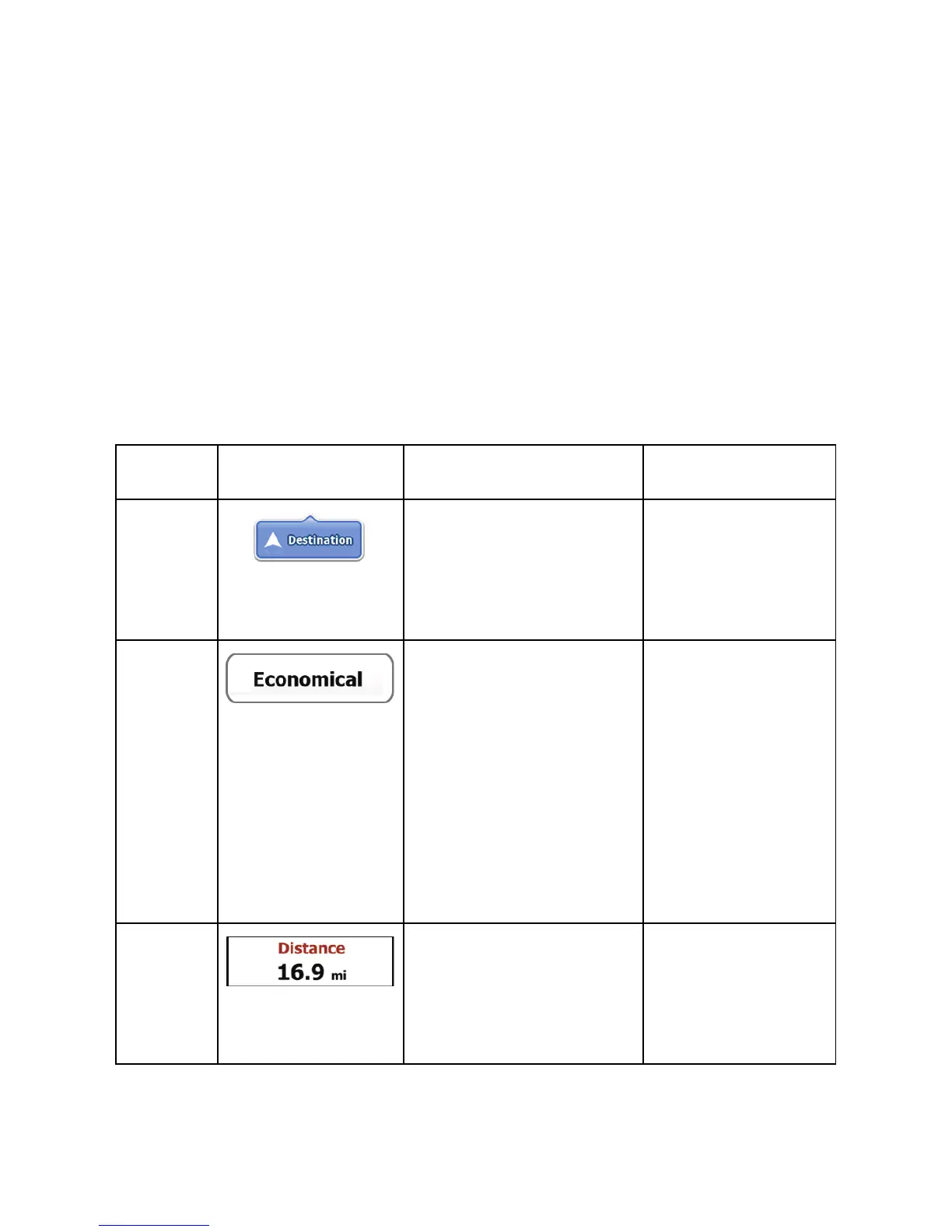12
2.2 Buttons and other controls on the
screen
When you are using the software, you usually tap buttons on
the touch screen.
You only need to confirm selections or changes if the
application needs to restart, it needs to perform a major
reconfiguration, or you are about to lose some of your data or
settings. Otherwise, the software saves your selections and
applies the new settings without confirmation as soon as you
use the controls.
Type Example Description How to use it
Button
Tap it to initiate a
function, to open a
new screen, or to
set a parameter.
Tap it once.
Button
with
value
Some buttons
display the current
value of a field or
setting. Tap the
button to change
the value. After the
change, the new
value is shown on
the button.
Tap it once.
Icon
Shows status
information.
Some icons
also function as
a button. Tap
them once.
