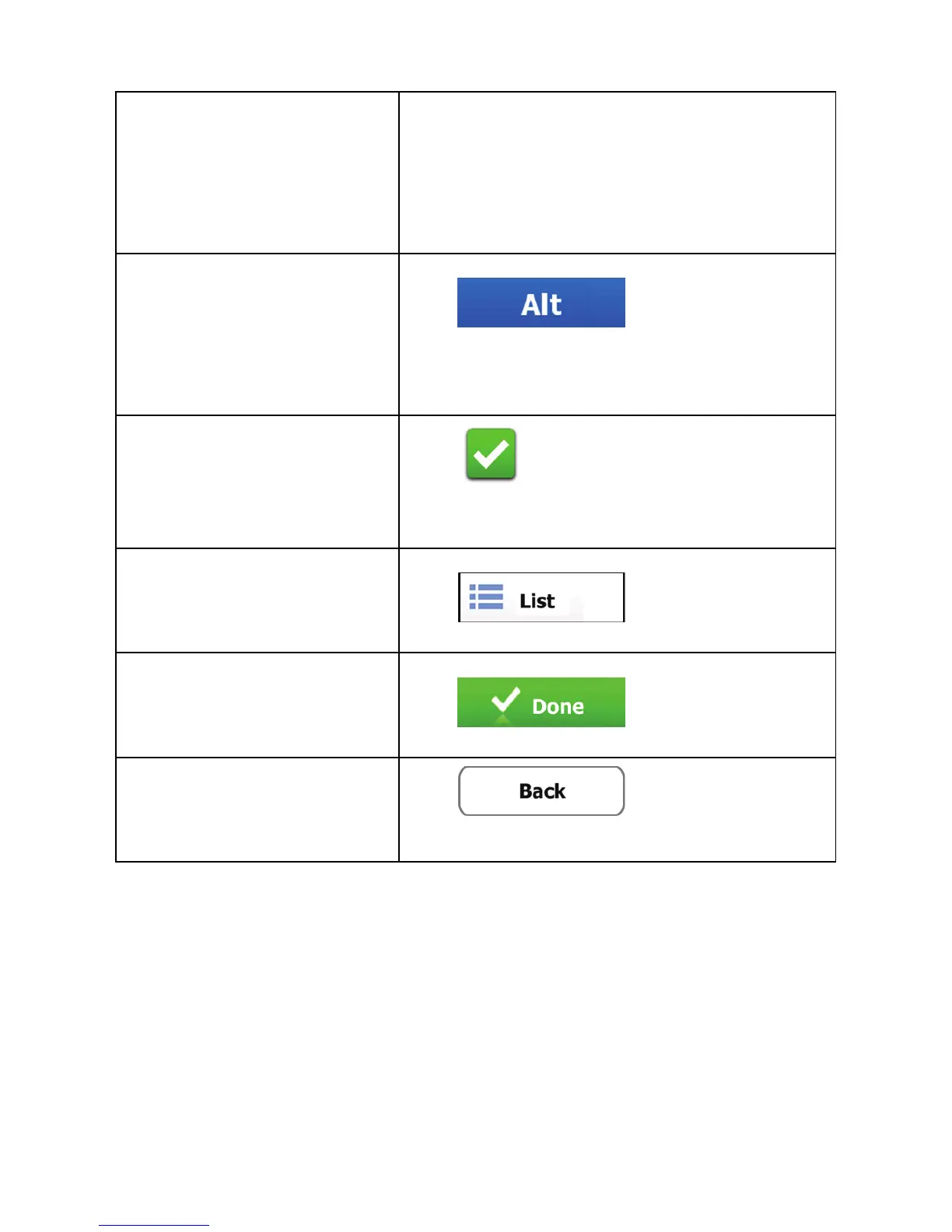15
Entering a space, for
example between a first
name and a family
name or in multi-word
street names
Tap the empty button at the bottom
center of the screen.
Entering numbers and
symbols
Tap
to switch to a
keyboard offering numeric and
symbol characters.
Finalising the keyboard
entry (accepting the
suggested search
result)
Tap
.
Finalising the keyboard
entry (opening the list of
search results)
Tap
.
Finalising the keyboard
entry (saving your
input)
Tap
.
Canceling the keyboard
entry (returning to the
previous screen)
Tap
.
2.2.2 Beyond single screen tap
You usually need to tap the screen only once. However, some
useful features can be accessed with combined touch screen
tapping. Those are the following:
