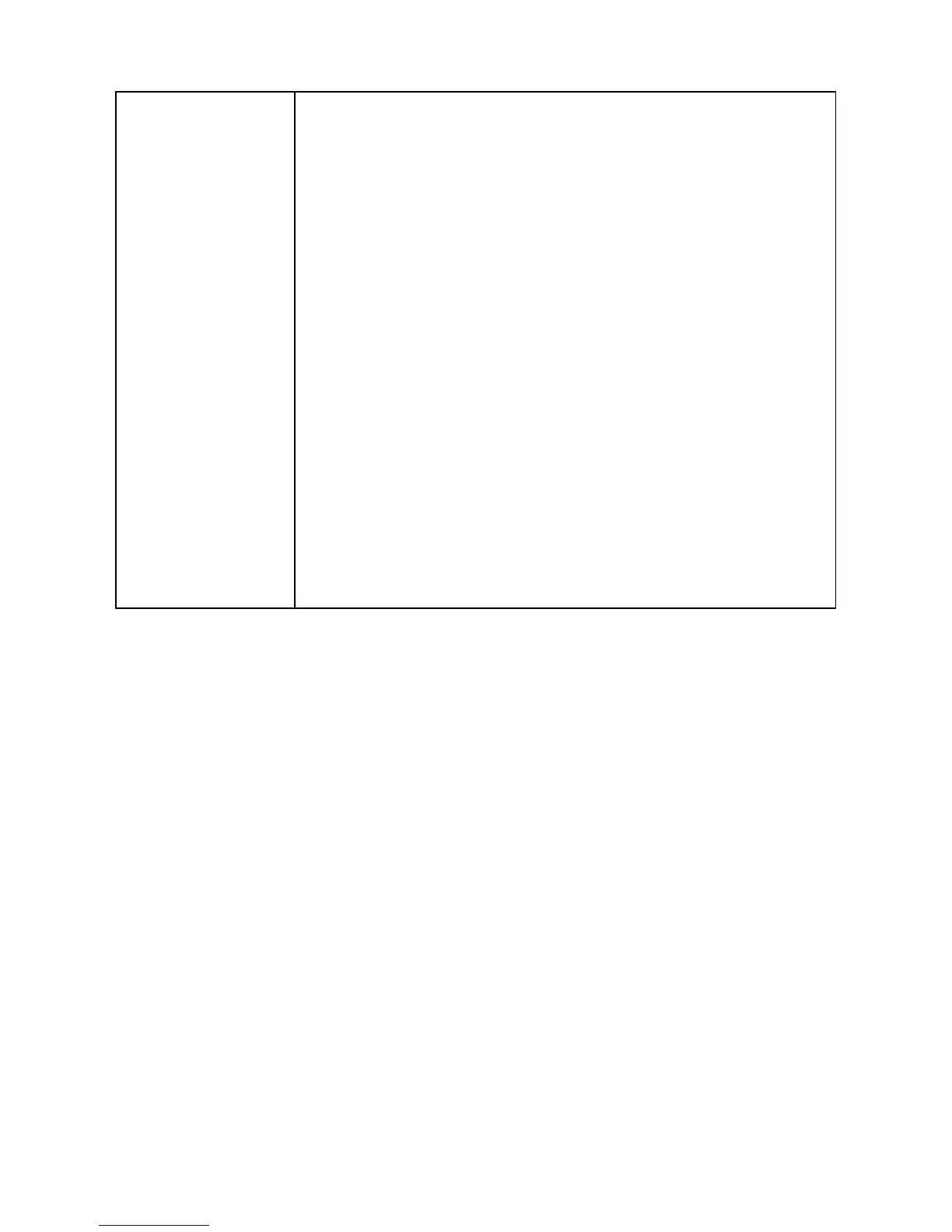17
Depending on the speed of the sliding,
the list will scroll fast or slow, only a bit
or till the end.
• Moving the map in map browsing
mode: grab the map, and move it in
the desired direction.
• Shortcut to open the Map screen: slide
your finger from the bottom right corner
to the bottom left corner on any
screen.
• Shortcut to open the Navigation menu:
slide your finger from the top left
corner to the bottom left corner on any
screen.
