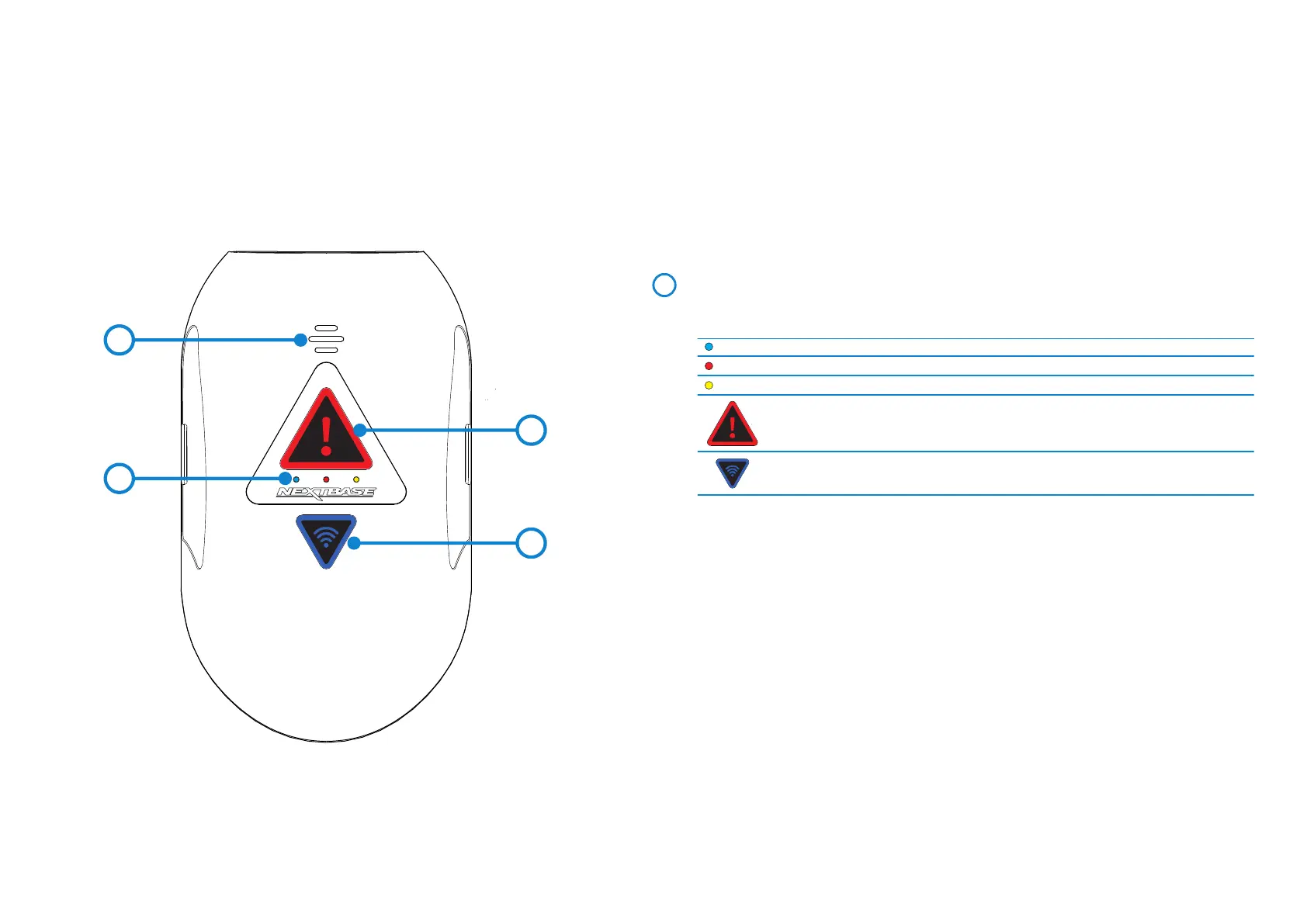Front Facing Camera - Parts and Controls (contd.)
Please see below to identify the parts and controls of your Dash Cam.
Top side:
3
4
2
1
1
LED Indicators
The functions of the three LED indicators are described in the below table.
Note:
- The blue LED will only function when there is a NEXTBASE 380 Battery Pack installed,
this is sold separately.
Please contact your NEXTBASE retailer to purchase the NBDVR380BAT.
- This Dash Cam uses Negative Temperature Coefficient (NTC) technology to protect
the battery. This will shut down battery charging should the Dash Cam’s internal
temperature exceed 70 degrees.
Protect
Mass Storage Mode
Card Format/Bad Card Protected
Wi-Fi
Wi-Fi On/Update Mode
Card Format/Bad Card Device Connected
LED Colour Function
Battery
Power
GPS
Battery
Power
GPS
Low Battery Warning
Updating FW
Formatting SD Card
Battery Charging
Power On
GPS Locked
Slow Flash Fast Flash Solid
-
Recording
Searching for GPS Lock
13
