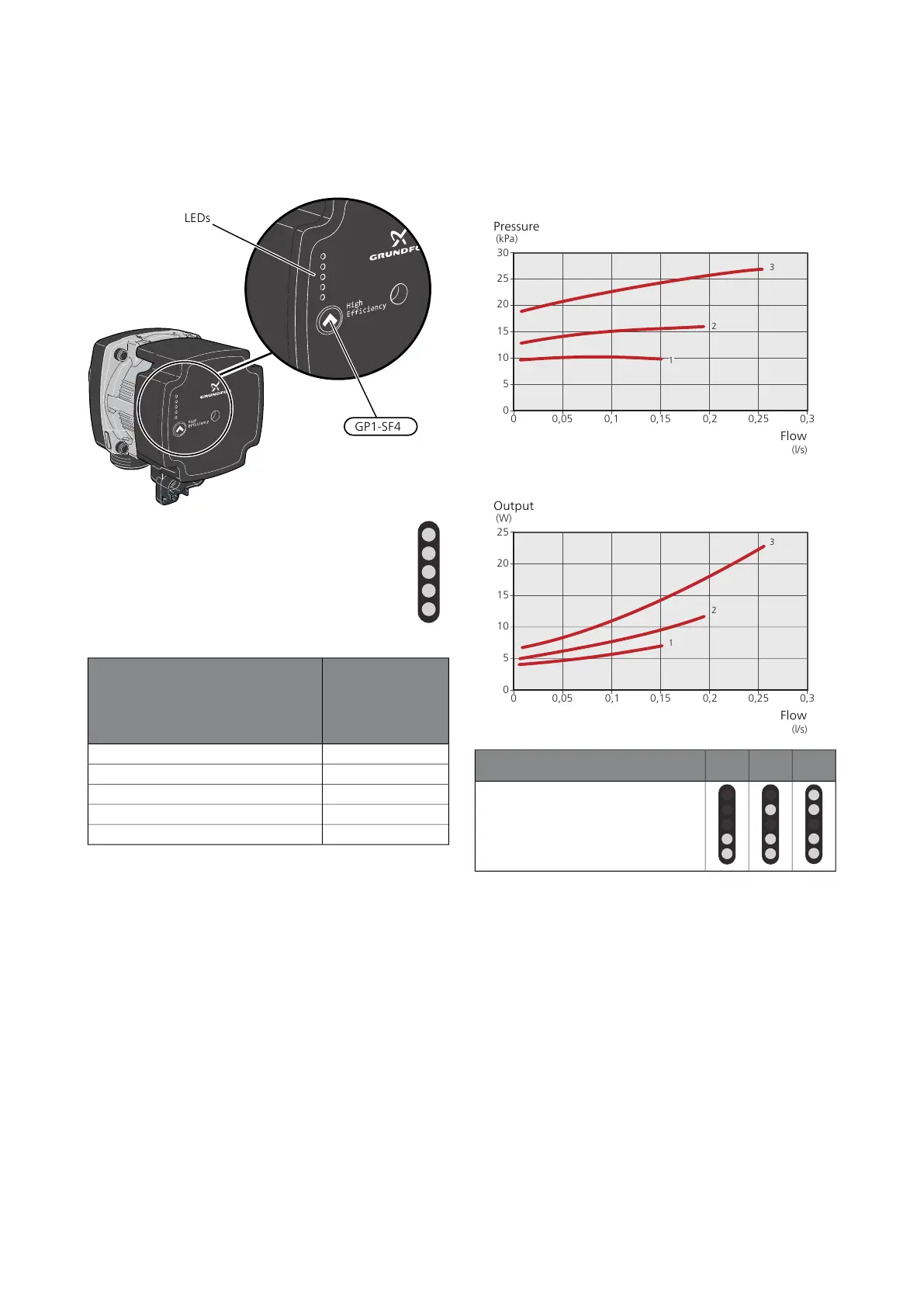Setting circulation pump
The circulation pump (GP1) is equipped with five
LEDs. In normal mode, the LEDs show the power
consumption. They can also indicate alarms or be
used to display the pump speed.
During normal operation, the LED lights 1 green.
The other LEDs light yellow and indicate the
pump's power consumption according to the fol-
lowing table.
Power consump-
tion (% of max
power consump-
tion)
LED indication
0Green LED (flashing)
0 – 25Green + one yellow LED
25 – 50Green + two yellow LEDs
50 – 75Green + three yellow LEDs
75 – 100Green + four yellow LEDs
The speed of the circulation pump (GP1) is set using the
switch (GP1-SF4) so that the projected flow for the house
is achieved. To change the speed, press and hold the
switch until the LEDs start to flash. Scroll between the
various speeds by pressing the switch.
Choose between 10 different speeds on the pump. There
are three different control curves for proportional pres-
sure (PP), or three different constant pressure (CP) and
four constant curves (CC).
Press the switch once to see what speed is selected.
To lock/unlock a setting, press and hold the button for
10 seconds.
Pump speed, proportional pressure (PP)
Capacity, circulation pump (PP)
0
0 0,05 0,1 0,15 0,2 0,25 0,3
5
10
15
20
25
30
Tryck
(kPa)
Flöde
(l/s)
3
2
1
Output, circulation pump (PP)
0
0 0,05 0,1 0,15 0,2 0,25 0,3
5
10
15
20
25
Effekt
(W)
Flöde
(l/s)
3
2
1
321Pump speed (PP)
LED indication
NIBE F470Chapter 6 | Commissioning and adjusting36
