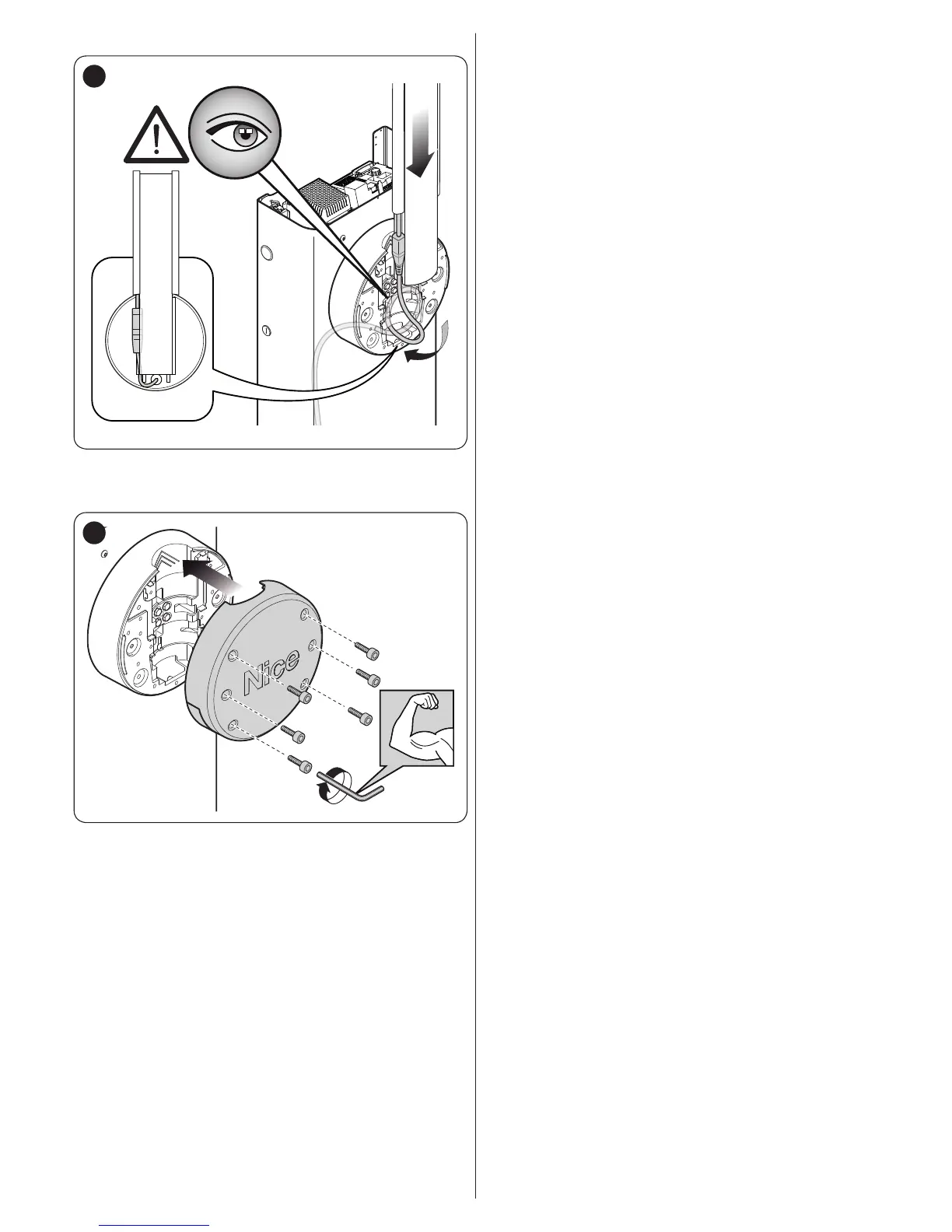ENGLISH – 41
9. position and lock the connector inside the slot on the boom
58
10. insert the boom and lock it with its cover, by vigorously
tightening the 6 screws and being careful not to pinch the
cable.
59
9.10 CONNECTING THE WARNING LIGHT OR
TRAFFIC LIGHT
On the boom cover it is possible to insert a LED warning light
model XBA7 or a trafc light with red and green LEDs model
XBA8.
The operating modes of these warning lights can be modied
through the Oview programmer or by suitably programming the
control unit.
For further information, consult the instruction manuals of the
two products