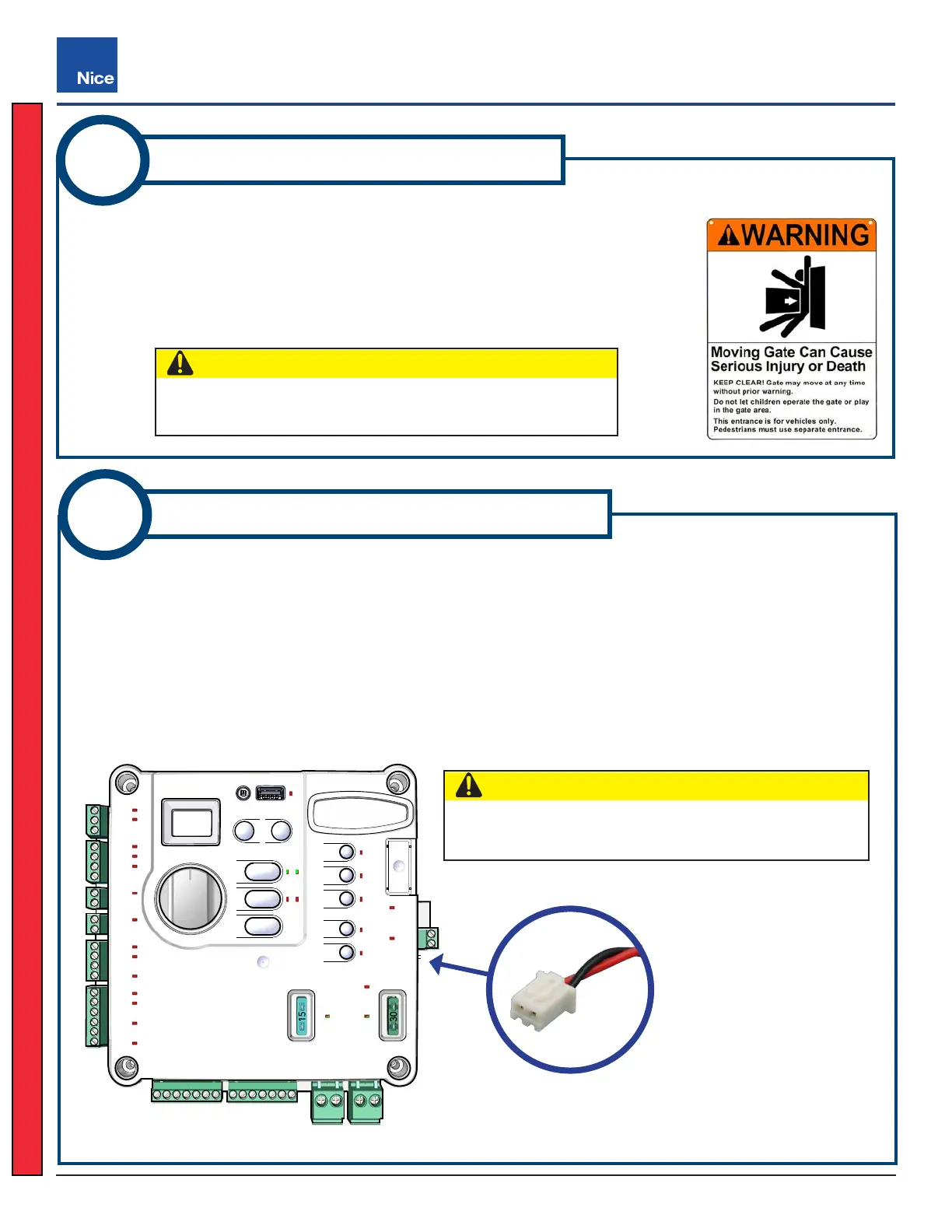Mercury 310 Automated Gate System
Installation and Programming Manual
2222
Attach Warning Signs to Gate
1. Place one warning sign (see right) on outside of gate and the other on inside
of gate in high visibility locations (eye height) to warn of entrapment dangers.
If signs cannot be attached to gate, ensure they are visible to pedestrians and
anyone operating the gate.
2. Use two cable ties per sign, or alternative means, to securely ax signs to gate.
CAUTION
The warning signs provided in the installation kit are required
by UL325 to be visible from both sides of gate!
ACBOX310
4
5
Ensure Audio Alarm Connection
Alarm Connector Location
CAUTION
An alarm is required to be connected to the Mercury
310 controller for UL325 compliance!
Check to ensure the factory wired connection between audio alarm (siren) and Mercury 310 controller is
secure (see illustration below). The audio alarm is installed in the bottom of the chassis and used for the
following:
’ Signals a hard shutdown of the system, which is triggered by two consecutive entrapment events.
’ Signals a gate movement when the “alarm” function is ON.
’ Chirps to indicate various functions during programming.
The alarm is a piezoelectric device that can produce 100 dB @ 1 foot.
www.ApolloGateOpeners.com | (800) 878-7829 | Sales@ApolloGateOpeners.com
