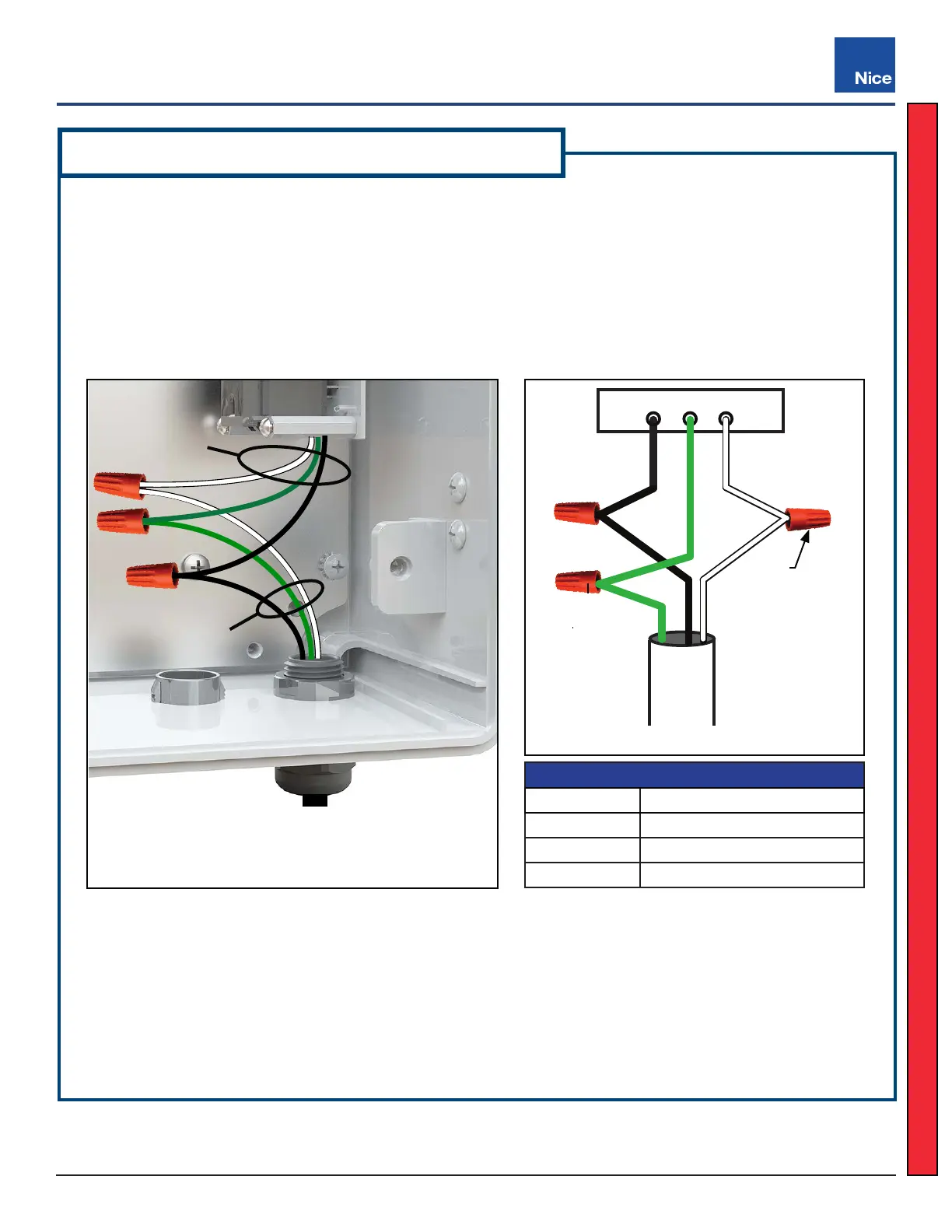Mercury 310 Automated Gate System
Installation and Programming Manual
2121
AC Mains to Power Supply Wiring
Detail A: Wiring Illustration
4. Run the AC source line through cord grip under power supply module and secure cord grip (Detail A).
5. Use wire nuts to connect AC wires to power supply wires as shown below in the illustration (Detail A),
schematic (Detail B), and wiring table.
6. After wiring, reinstall power supply module back into chassis by performing Steps 2 & 3 of Instruction 3
in reverse.
POWER POWER
SUPPLY SUPPLY
WIRESWIRES
AC WIRESAC WIRES
AC WIRING TABLE
AC Wire Power Supply Wire
Ground Green
Hot Black
Neutral White
3: ACBOX310 Power Wiring (Cont.)
Detail B: Wiring Schematic
ACBOX310
POWER BOARD
AC POWER
CABLE
AC POWER
CABLE
WIRE
NUTS
(x3)
BLACK
GROUND
HOT
NEUTRAL
WHITE
GREEN
(Continued)
www.ApolloGateOpeners.com | (800) 878-7829 | Sales@ApolloGateOpeners.com