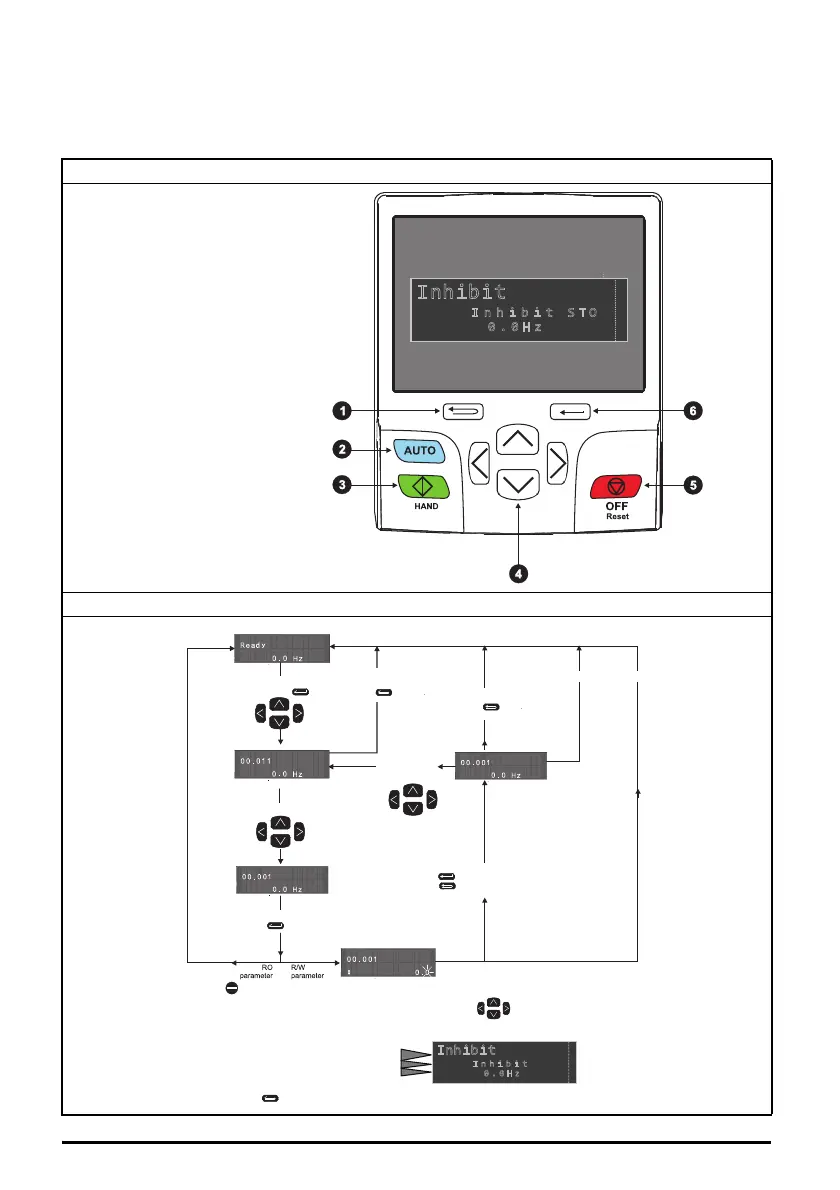F600 Step By Step Guide 22
STEP 7: Use the keypad
The keypad display provides information to the user regarding the operating status of the drive,
alarms and trip codes. The keypad buttons provide a means for changing parameters, stopping and
starting the drive, and the ability to perform a drive reset.
Keypad key identifier
Instructions to edit parameters
2. Auto
1. Escape button
6. Enter button
3. Hand
4. Navigation keys (x4)
5. OFF/ Reset
Press and hold the Hand
or Auto buttons for 2 s to
select those functions. A
short press will activate
the Off function.
Inhibit
Inhibit
0 . 0 Hz
STO
Status
Mode
Temporary
Parameter
Mode
Parameter
Mode
Edit Mode
To enter Parameter
Mode, press key or
Timeout
Timeout
keys to select
another parameter
to change, if required
Then returning
to Parameter
Mode use the
To return to Parameter Mode,
Press key to keep the new parameter value
Press key to ignore the new parameter value and return
the parameter to the pre-edited value
To enter Edit Mode,
press key
(Character to be edited in lower line of display flashing)
Change parameter values using keys.
Timeout
or
Press key
To return to Status Mode,
Press key
To select parameter
Press
( is displayed)
The default status display shows the drive status, the Pump software status and the motor Frequency or Speed.
Drive Status
Pump Software Status
Frequency or Speed
The default status display will be automatically shown after 4 minutes if no buttons are pressed, or to show it quickly press
the escape button.
Inhibit
Inhibit
0 . 0 Hz
STO
