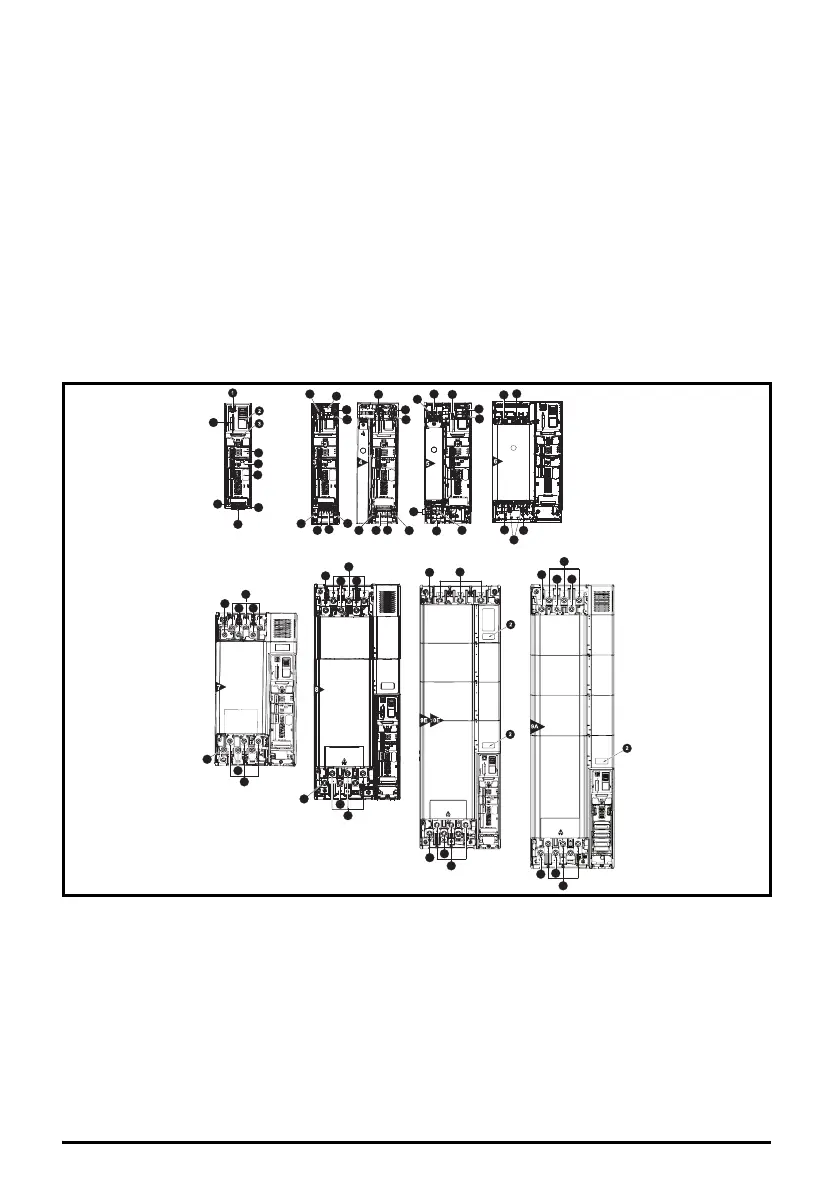F600 Step By Step Guide 2
English
Introduction
The F600 is a simple and flexible range of drives from 1.1 kW to 280 kW in 9 frame sizes and four
input voltage ranges (200 V, 400 V, 575 V and 690 V).
This Step-by Step guide provides simple instructions on how to mount the drive, fuse and cable
selection, wiring the drive-up, programming the drive and running the motor keypad mode on
frames 3 to 11.
The following information is available for download at 'www.controltechniques.com/support':
• F600 User Guide
There is also a guided set-up contained in the software tool Connect available from:
https://acim.nidec.com/drives/control-techniques/downloads
• F600 Parameter Reference Guide
Features of the drive
Figure 1-1 Feature diagram for frame sizes 3 to 10
Key
1. Keypad connection 9. Communications port
2. Rating label 10. NV media card slot
3. Identification label 11. Internal EMC filter
4. Option module slot 1 12. DC bus +
5. Option module slot 2 13. DC bus -
6. Option module slot 3 14. Motor connections
7. Relay connections 15. AC supply connections
8. Control connections 16. Ground connections
10
10
11
12
10
13
9
16
15
16
15
15
16
16
15
14
14
13
13
13
13
13
13
13
13
12
12
12
12
12
14
12
12
12
12
10
4
5
7
8
16
15
1515
14
14
15
16
16
16
16
16
16
16
16
16
14
14
12
12
6
Common
control pod
Power stages
