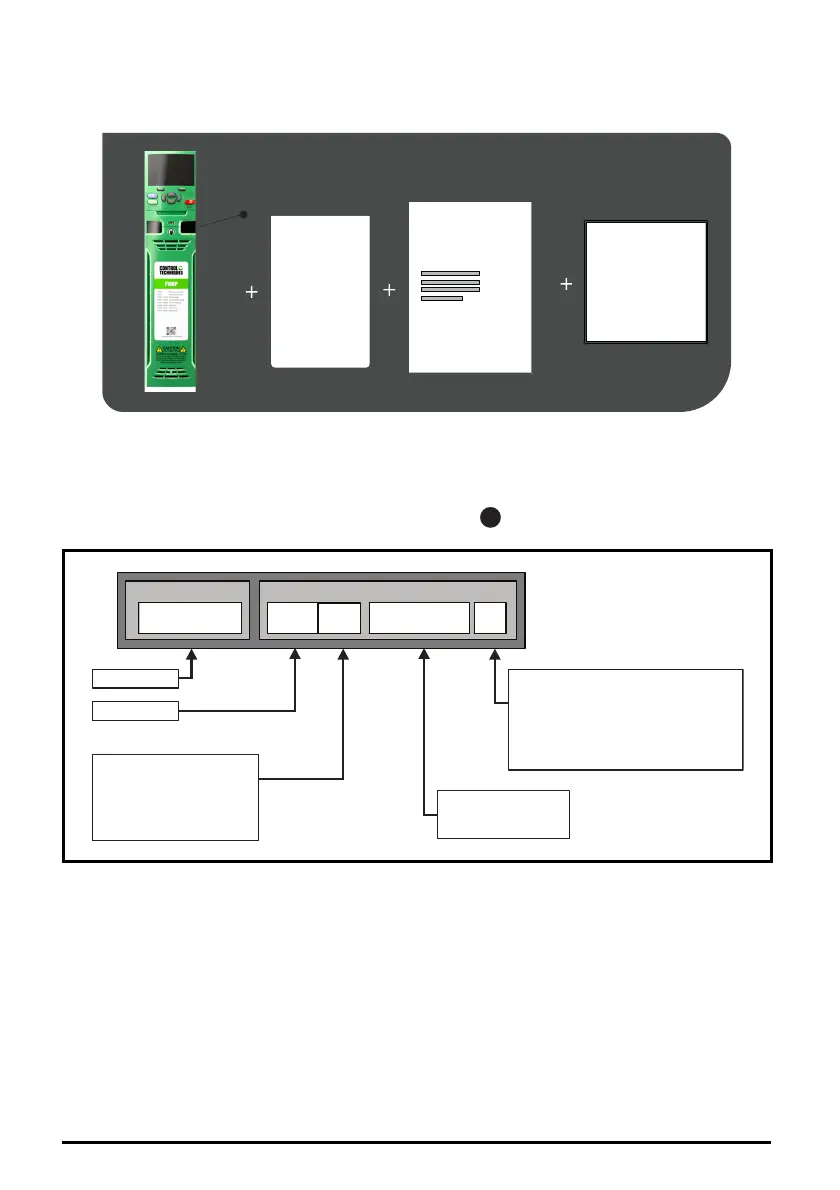F600 Step By Step Guide 4
STEP 1: Check the contents of the box
Check you have all the components and your drive has not been damaged during transportation.
* With frame size 7 to 11, surface mounting brackets are also supplied with the drive.
STEP 2: Check model and voltage
The model number can be found on the identification label on the top of the drive. Please check
that the model and the drive voltage range is suitable for the installation.
KIT BOX*
SAFETY
INFORMATION
STEP BY STEP
GUIDE
F600-034 00123A
1
F600
-
05 4 00270 A
Derivative Electrical Specifications
Product line:
Frame size:
Voltage rating:
2 - 200 V (200 - 240 ±10 %)
4 - 400 V (380 - 480 ±10 %)
5 - 575 V (500 - 575 ±10 %)
6 - 690 V (500 - 690 ±10 %)
Current Rating:
Current rating x 10
Drive Format:
A – AC in AC out (with internal choke)
D – DC in AC out (Inverter)
C – AC in DC out (Rectifier)
E – AC in AC out (without internal choke)
T – AC in AC out (12P rectifier plus inverter)
