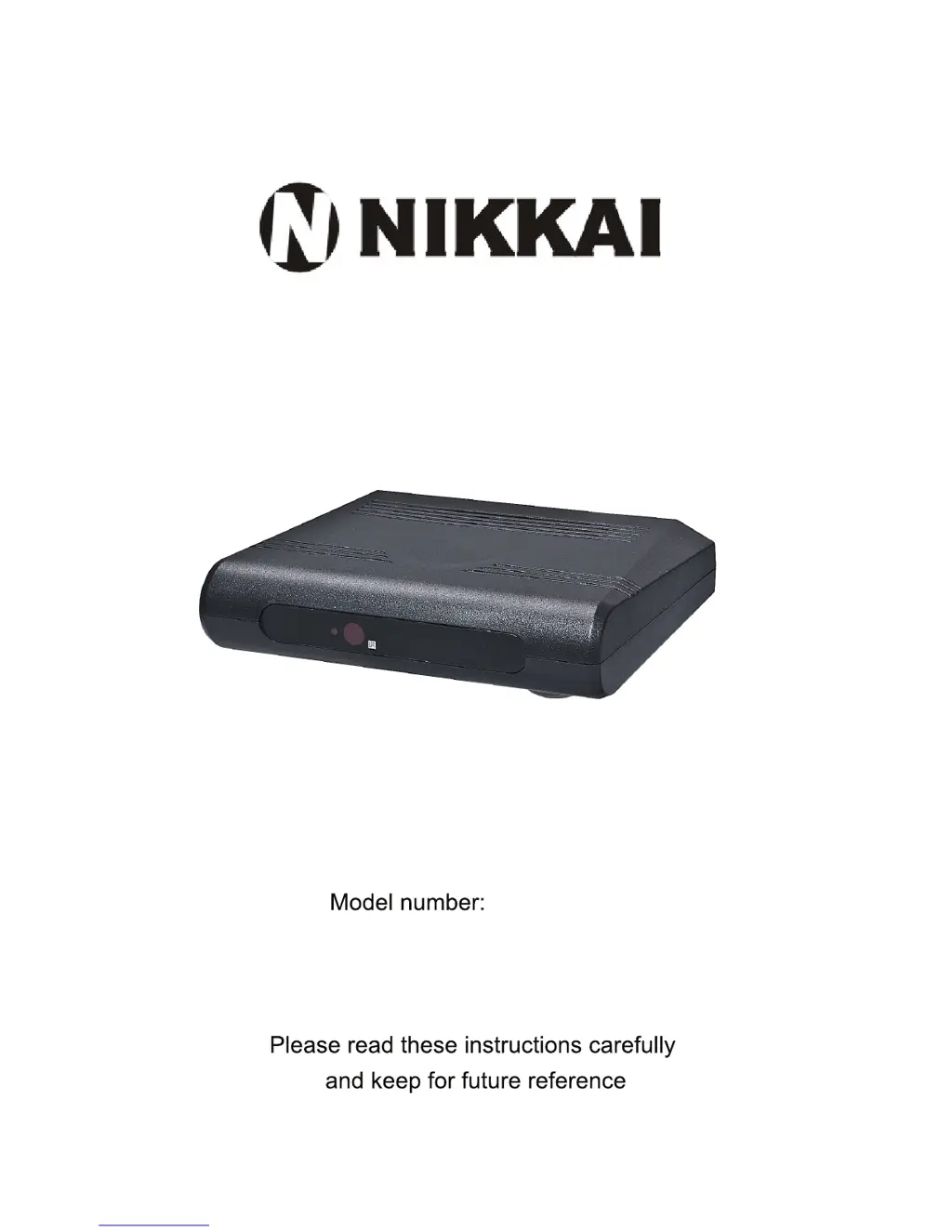What to do if Nikkai DVR remote control not working?
- EElizabeth LarsonAug 18, 2025
If your Nikkai DVR remote isn't responding, there are a few potential reasons. First, ensure the receiver is switched on by plugging it in and turning it on. Next, make sure you're aiming the remote directly at the front panel of the DVR and that there are no obstructions blocking the signal. Finally, the batteries in the remote might be exhausted, so try replacing them.