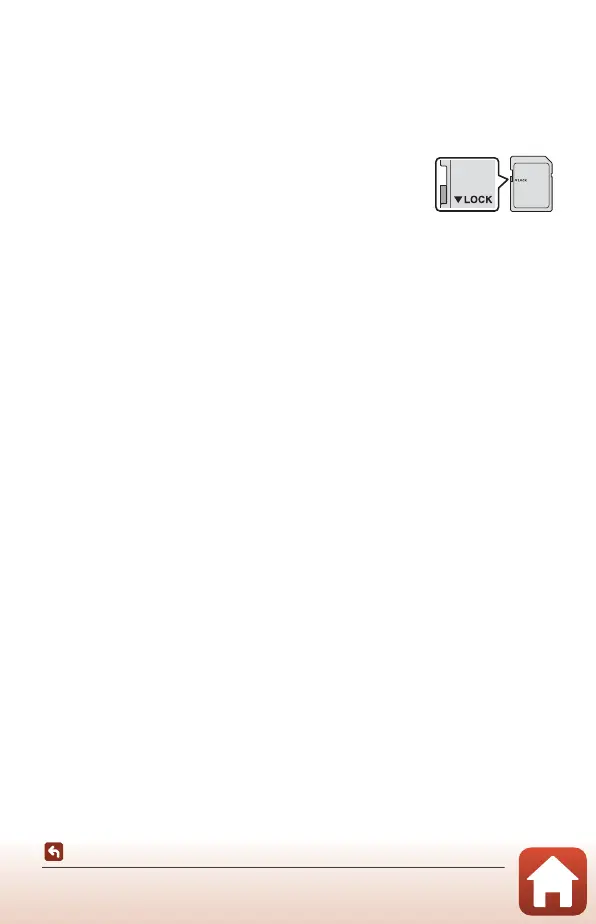190
Technical Notes
Caring for the Product
Memory Cards
Precautions for Use
• Use only Secure Digital memory cards (A216).
• Be sure to follow the precautions described in the documentation included with the
memory card.
• If the write-protect switch of the memory card is locked, you
cannot shoot, delete images, or format the memory card.
• Do not put labels or stickers on memory cards.
Formatting
• Do not format the memory card using a computer.
• The first time you insert a memory card that has been used in another device into this
camera, be sure to format it with this camera. We recommend formatting new memory
cards with this camera before using them with this camera.
• Note that formatting a memory card permanently deletes all images and other
data on the memory card. Be sure to make copies of any images you wish to keep
before formatting the memory card.
• If the message Card is not formatted. Format card? is displayed when the camera is
turned on, the memory card must be formatted. If there is data that you do not want to
delete, select No. Copy the necessary data to a computer, etc. If you want to format the
memory card, select Yes. The confirmation dialog will be displayed. To start formatting,
press the k button.
• Do not perform the following during formatting, while data is being written to or deleted
from the memory card, or during data transfer to a computer. Failure to observe this
precaution could result in the loss of data or in damage to the camera or memory card:
- Open the battery-chamber/memory card slot cover to remove/insert the battery or
memory card.
-Turn off the camera.
- Disconnect the AC adapter.
16
GB
