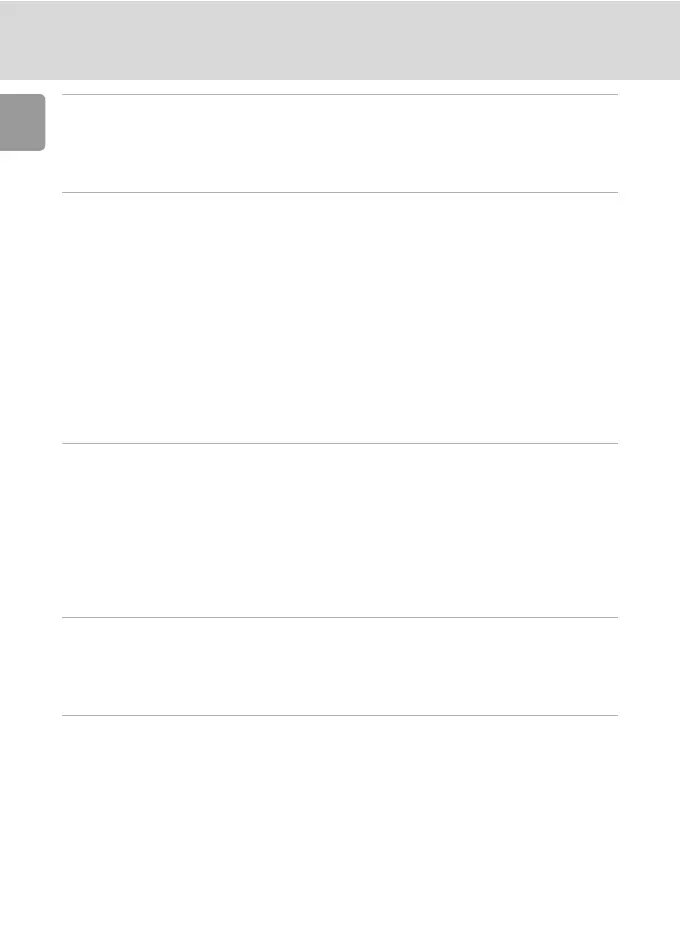viii
Introduction
Selecting Scene Mode: b Scene Mode.....................................................28
Scene Mode .....................................................................................................28
Scene Assist Modes..........................................................................................29
Scene Modes....................................................................................................35
More on Playback ..........................................................................................42
Viewing Multiple Pictures: Thumbnail Playback ...........................................42
Taking a Closer Look: Playback Zoom............................................................43
Editing Pictures................................................................................................44
Creating a Cropped Copy: Crop..................................................................44
Enhancing Contrast: D-Lighting...................................................................45
H Resizing Pictures: Small Picture...............................................................46
Restrictions on Picture Editing......................................................................47
Voice Memos: Recording and Playback .........................................................48
Recording Voice Memos..............................................................................48
Playing Voice Memos ..................................................................................48
Deleting Voice Memos ................................................................................48
Recording and Viewing Movies.....................................................................49
Movie Mode.....................................................................................................49
The Movie Menu .............................................................................................50
Movie Options.............................................................................................50
Auto-Focus Mode........................................................................................51
Applying Movie Setting ...............................................................................51
Movie Playback................................................................................................53
Deleting Movie Files ....................................................................................53
Voice Recording .............................................................................................54
Making a Voice Recording..............................................................................54
Playing Voice Recordings................................................................................56
Copying Voice Recordings ..............................................................................58
Connecting to Televisions, Computers, and Printers ...................................60
Connecting to a TV..........................................................................................61
Connecting to a Computer .............................................................................62
Before Connecting the Camera ...................................................................62
Setting the USB Option ...............................................................................63
Transferring Pictures to a Computer ............................................................64
