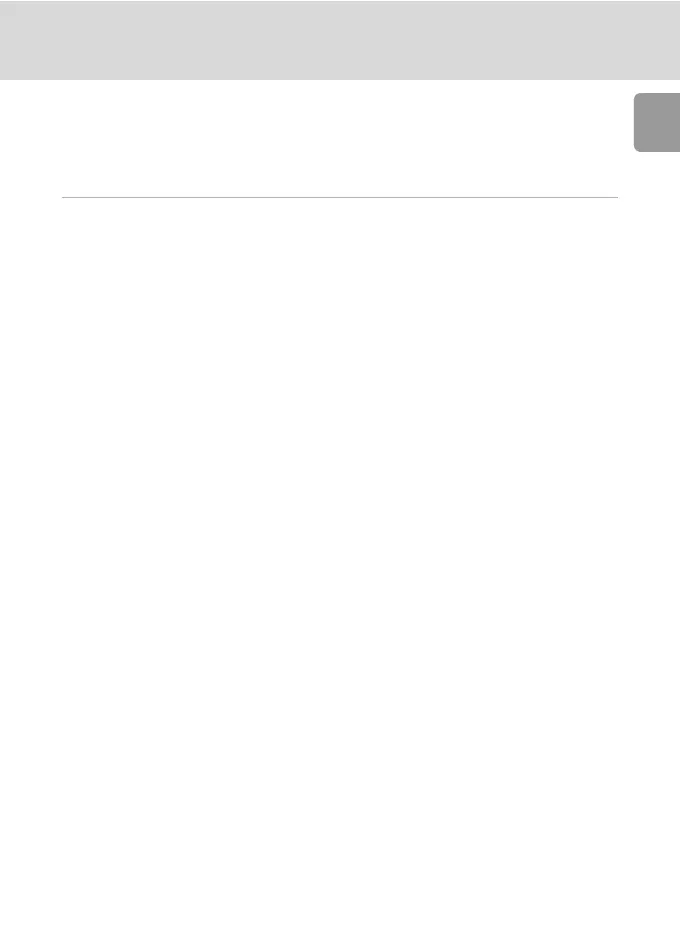ix
Introduction
Connecting to a Printer...................................................................................66
Connecting the Camera and Printer ............................................................67
Printing Pictures One at a Time....................................................................68
Printing Multiple Pictures.............................................................................69
Creating a DPOF Print Order: Print Set ..........................................................72
Shooting, Playback, and Setup Menus..........................................................74
Shooting Options: The Shooting Menu .........................................................74
Z Image Mode .........................................................................................75
d White Balance........................................................................................77
I Exp. +/- ..................................................................................................79
q Continuous............................................................................................80
A BSS........................................................................................................81
d Color Options.........................................................................................81
Restrictions on Camera Settings ..................................................................82
Playback Options: The Playback Menu ..........................................................83
z Slide Show .............................................................................................85
A Delete ....................................................................................................87
D Protect .................................................................................................87
E Transfer Marking ..................................................................................88
L Copy......................................................................................................89
Basic Camera Setup: The Setup Menu............................................................90
R Menus....................................................................................................91
V Welcome Screen ....................................................................................92
W Date.......................................................................................................93
Z Monitor Settings....................................................................................96
f Date Imprint...........................................................................................97
h Sound Settings.......................................................................................99
h Blur Warning..........................................................................................99
i Auto Off ..............................................................................................100
M Format Memory/O Format Card ..........................................................101
j Language .............................................................................................102
k Interface...............................................................................................102
n Reset All...............................................................................................103
g Battery Type .........................................................................................105
B Firmware Version .................................................................................105
