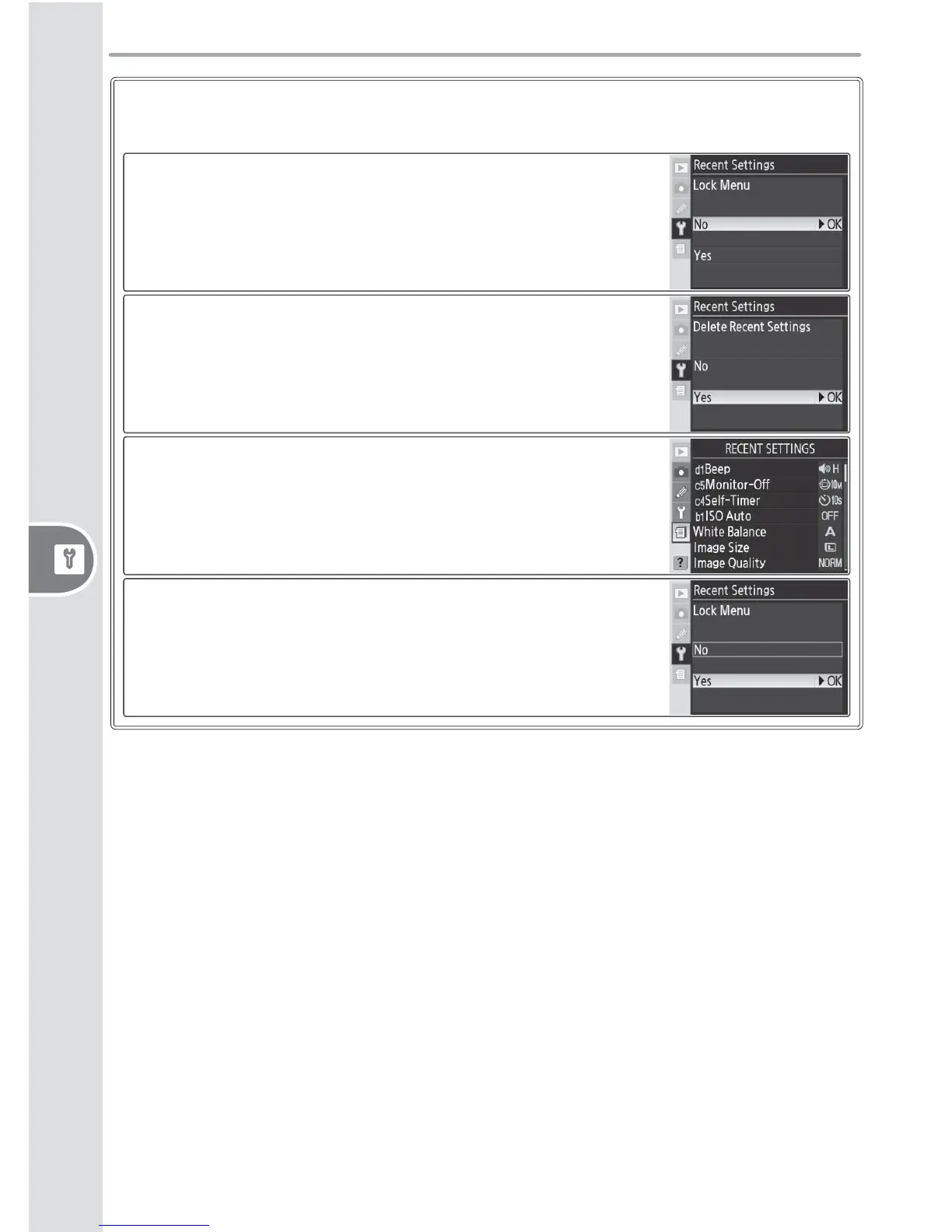120
The Setup MenuSetup
Customizing the Recent Settings Menu
To create a personalized menu of shooting and Custom Settings options:
1 Select Lock Menu > No to unlock the Recent Settings menu.
2 Select Delete Recent Settings > Ye s to delete all existing
recent settings.
3 Select the items you wish to include in the Recent Settings
menu from the shooting and Custom Settings menus. The
fourteen most recently selected items will be stored.
4 Select Lock Menu > Ye s to lock the Recent Settings menu.
