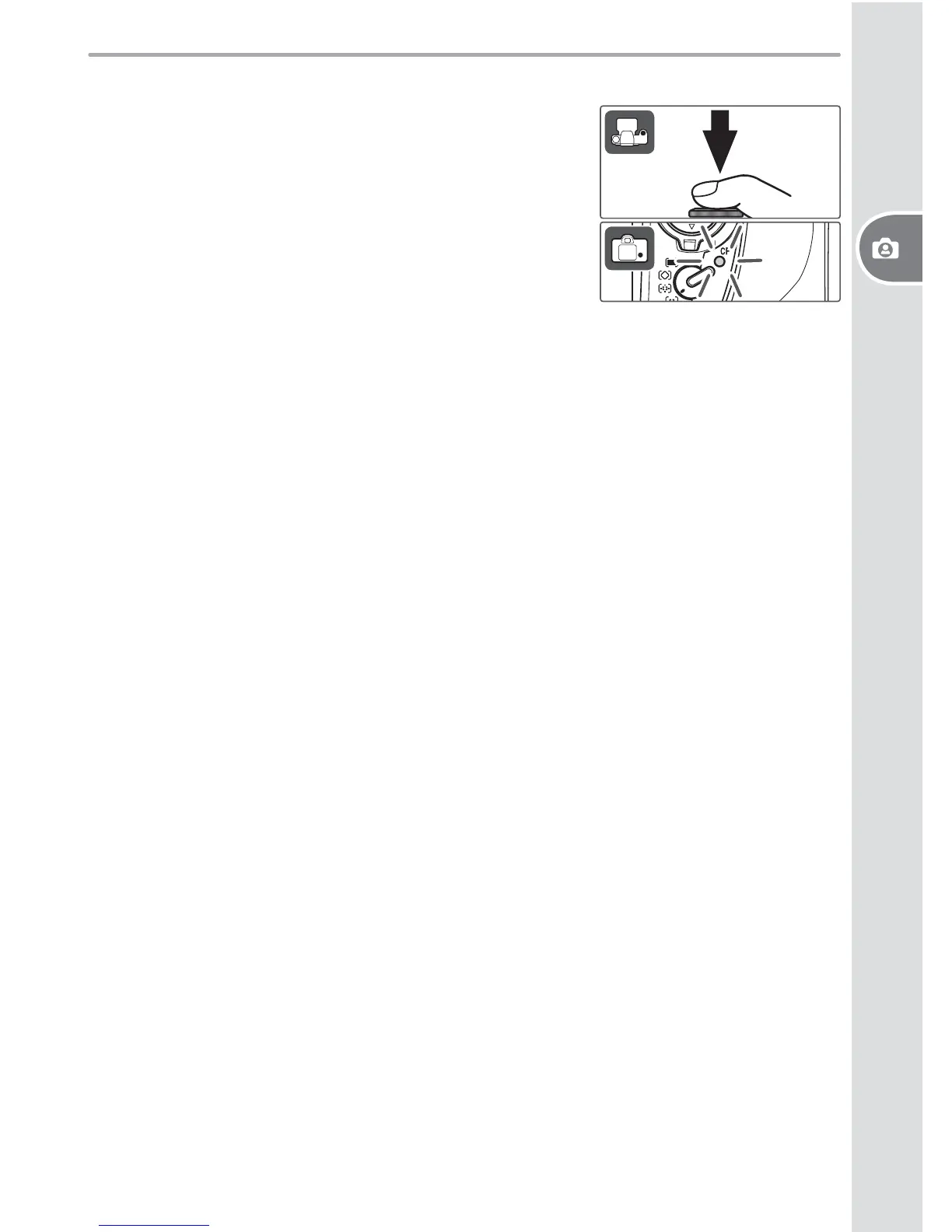21
Tutorial—Basic Photography
6
Take the photograph
Smoothly press the shutter-release button the
rest of the way down to release the shutter and
record the photograph. The access lamp next
to the card slot cov er will light. Do not eject the
mem o ry card or remove or dis con nect the power
source until the lamp has gone out and recording
is complete.
