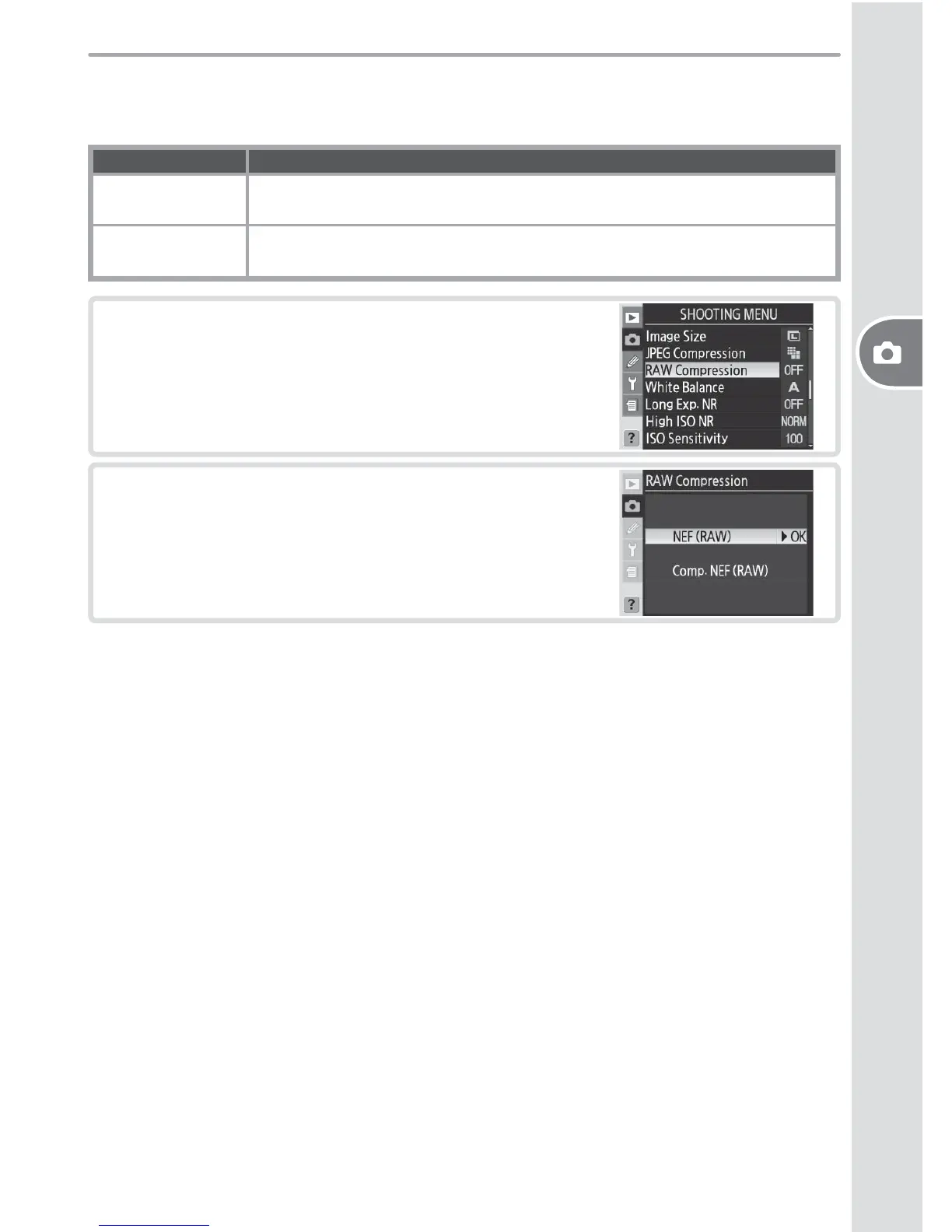Reference—Image Quality and Size
31
The RAW Compression Menu
The following options are available for NEF (RAW) images:
Mode Description
NEF (RAW)
(default)
NEF images are not compressed.
Comp. NEF
(RAW)
NEF images are compressed by about 40–50 % with little drop in qual-
ity. Recording time is reduced.
1
Highlight RAW Compression in the shooting
menu and press the multi selector to the right.
2
High light the de sired op tion and press the multi
se lec tor to the right. The shooting menu will
be displayed. The selected option applies to all
subsequent NEF (RAW) images.
