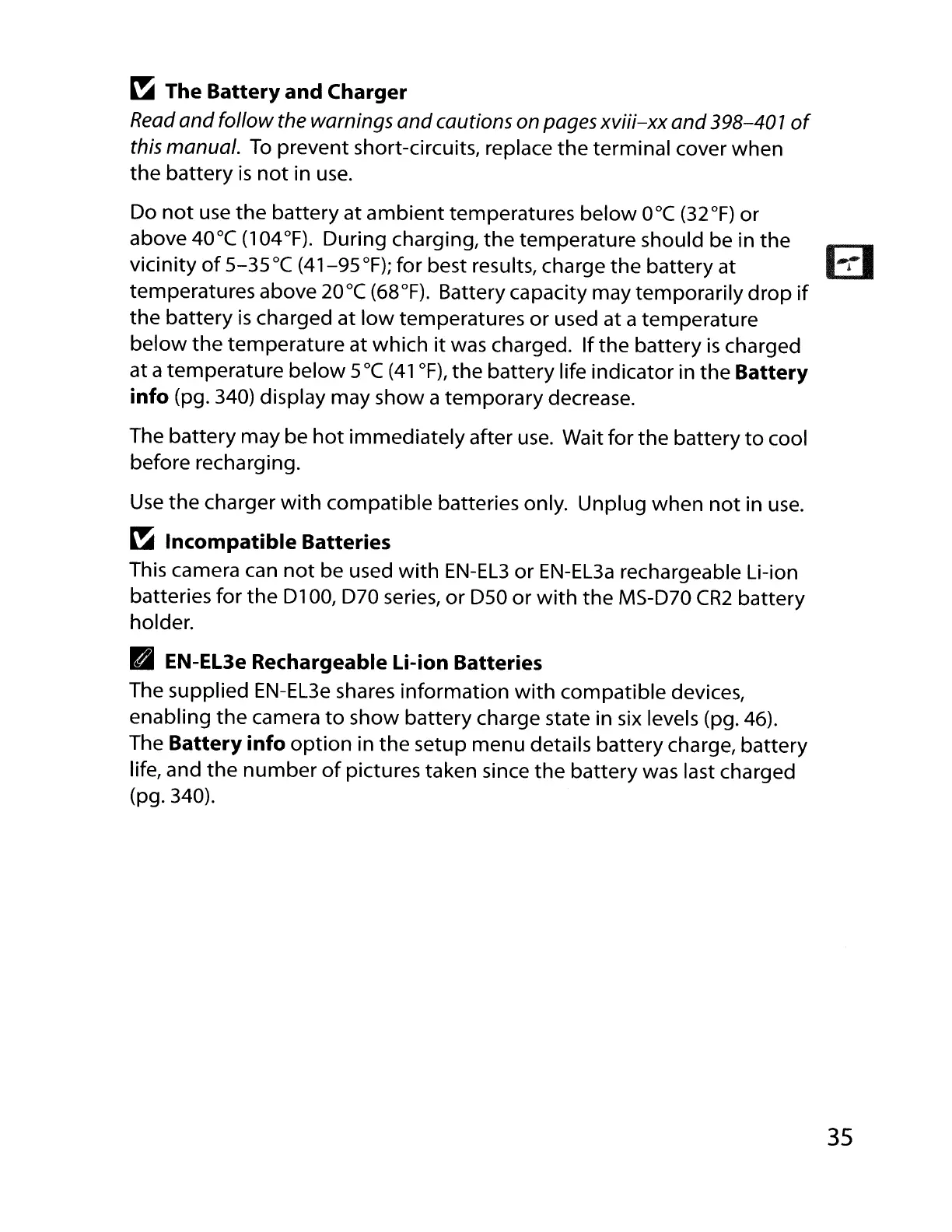~
The Battery and Charger
Read
and
follow the warnings
and
cautions on pages
xviii-xx
and
398-407
of
this manual.
To
prevent short-circuits, replace the terminal cover when
the
battery
is
not
in
use.
Do
not
use
the
battery at ambient temperatures below ooe (32°F) or
above 40
0
e (104
OF).
During charging,
the
temperature should be in
the
vicinity
of
5-35
°e (41-95
OF);
for best results, charge
the
battery at
l-rl
temperatures above 20
0
e (68°F). Battery capacity may temporarily
drop
if
the
battery
is
charged at
low
temperatures or used at a temperature
below the temperature at which
it
was charged.
If
the battery
is
charged
at atemperature below 5
De
(41°F),
the
battery life indicator in
the
Battery
info (pg. 340) display may show a temporary decrease.
The battery may be
hot
immediately after
use.
Wait for
the
battery
to
cool
before recharging.
Use
the
charger
with
compatible batteries only. Unplug when
not
in
use.
~
Incompatible Batteries
This camera
can
not
be used
with
EN-EL3
or
EN-EL3a
rechargeable Li-ion
batteries for the
D1
00,
D70 series, or D50
or
with
the MS-D70
eR2
battery
holder.
• EN-EL3e Rechargeable Li-ion Batteries
The supplied
EN-EL3e
shares information
with
compatible devices,
enabling the camera
to
show battery charge state in
six
levels (pg. 46).
The Battery info
option
in the setup menu details battery charge, battery
life, and the
number
of
pictures taken since the battery was last charged
(pg.340).
35