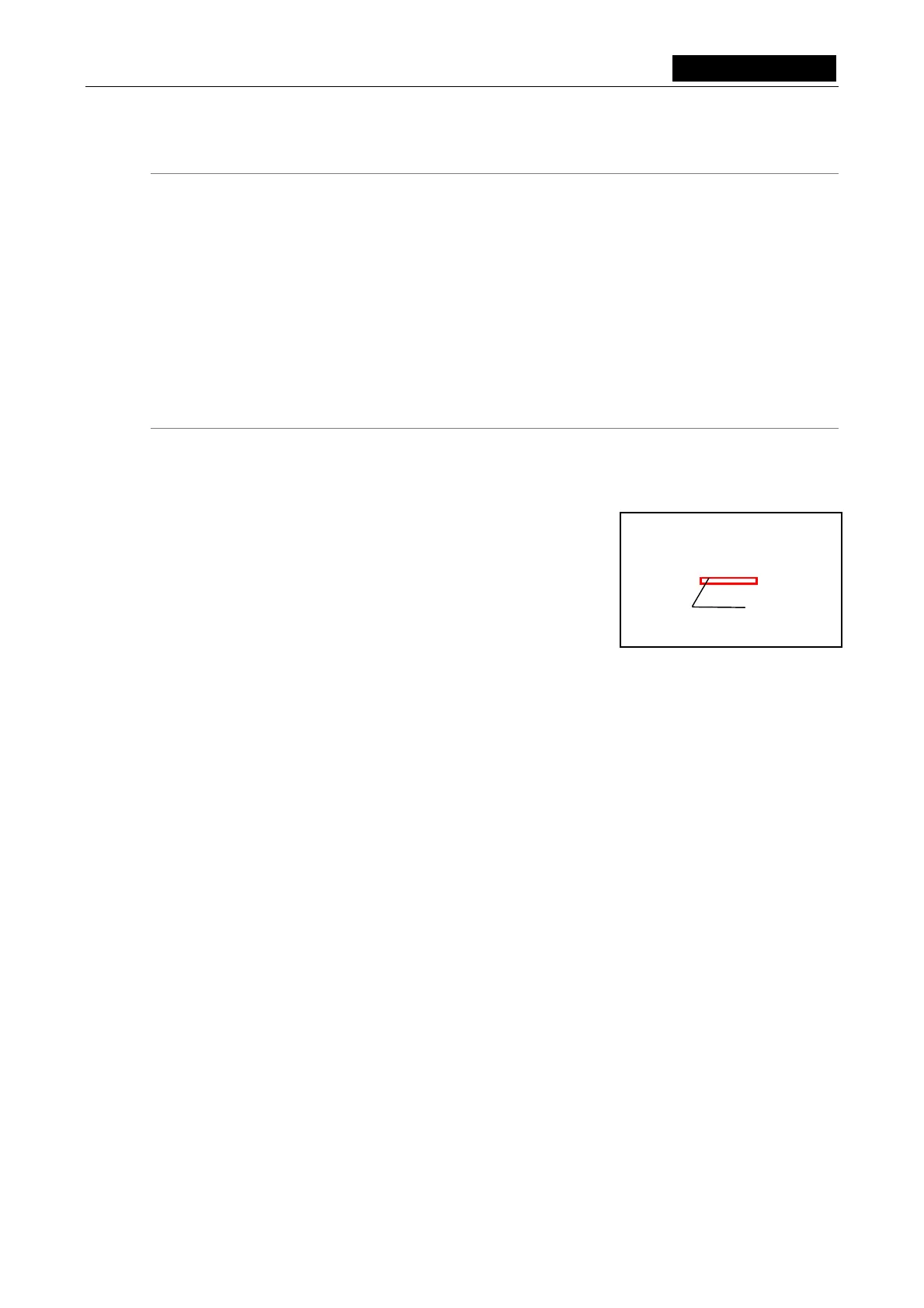VI Basic Operations MICROSCOPE
6 Using the Microscope Control
- 145 -
Precautions for 90i setup
1) Make sure the observation method is set to bright-field microscopy.
2) Make sure the objective used is
• N.A. 0.04 to 0.95
• x1 to x100.
(Phase contrast, liquid immersion, polarization, Hoffman, multi-immersion, and
industrial-use objectives may not be used.)
3) Make sure the objective information is set at each address on the nosepiece.
Other precautions
1) Autofocus relies on contrast at the center of the view field. Thus, the area of the target to
be examined will not come into focus unless it is at the center of the view field. The
microscope system may have difficulty focusing accurately on samples like the ones
indicated below.
• Low contrast samples
• Samples densely dyed (dark) over the entire view field
• Samples prepared for methods other than bright-field
microscopy
• Samples that lack light and dark patterns running
horizontally along the screen (lateral direction in the
diagram shown at right)
2) Since autofocus responds to the highest contrast part of the sample, the focused position
of the sample may not always be the area you want to observe. In such cases, adjust
focus visually by turning the focusing handle of your microscope.
3) The autofocus may occasionally misfocus due to external disturbances. If the image fails
to come into focus, try autofocusing again.
4) The microscope system may operate erratically if dirt or dust accumulates in the following
areas.
• Top or bottom faces of the slide glass
• Tip of the objective
• Surface of the condenser
• In the middle of the optical path
Detection
range
