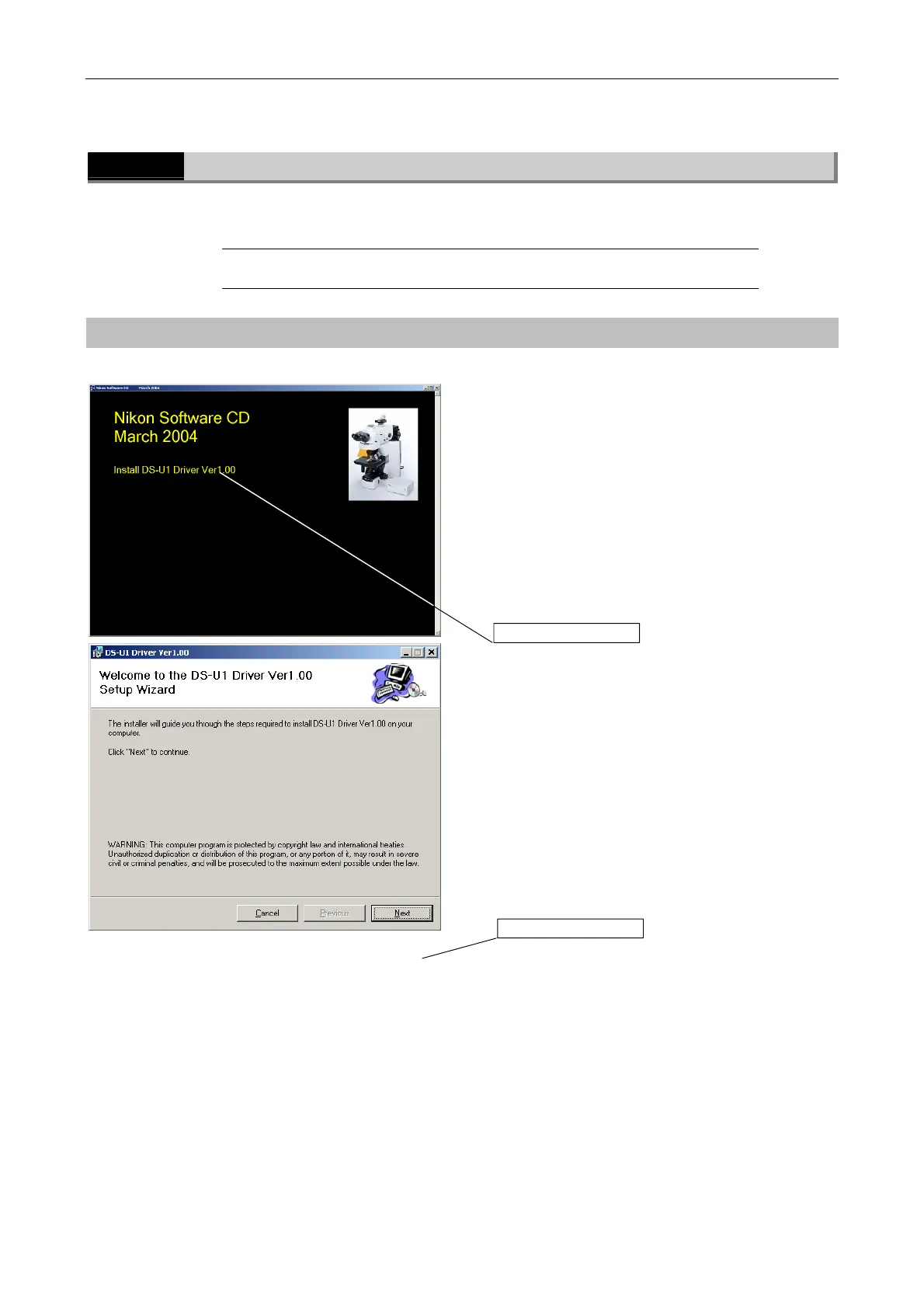Chapter 6 Installing the Device Driver
2 Installing the DS-U1 Driver
- 20 -
2.2
Starting the Setup Program
To install the software, start the setup program and follow the instructions displayed in the
dialog box.
NOTE: To install the software, you must log in as the Administrator.
To uninstall the DS-U1 driver, refer to "2.3 Uninstalling the DS-U1 Driver."
Operating procedures
u Startup screen for the Setup wizard
Turn on the PC to start Windows.
Insert the CD-R disc into the CR-ROM drive.
The Setup Menu will launch automatically.
Click the [Install DS-U1 Driver Ver 1.00].
* Supplementary information
If the Setup Menu does not start automatically after
the CD-R is inserted, follow the procedure below.
Open the CD-ROM using Explorer.
Double-click the Setup.exe.
After the install wizard starts, click on the [Next]
button.
Click here.
Click here.