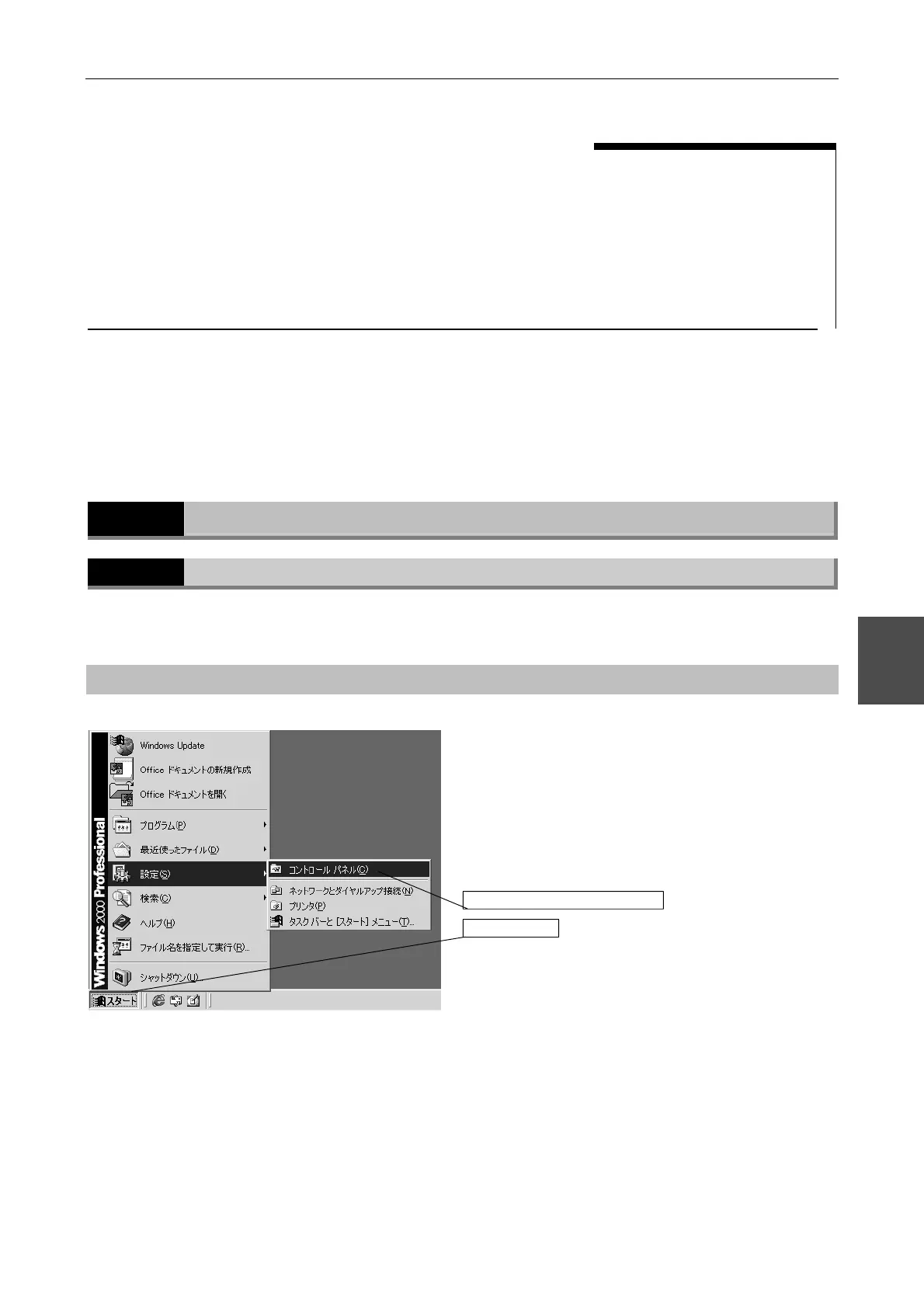Chapter 6 Installing the Device Driver
1 Preparation
- 15 -
6
6
Installing the Device Driver
The following section describes how to install the device driver for the DS-U1. The explanations
cover both Windows 2000 and Windows XP. While most procedures are the same for Windows
2000 and Windows XP, depending on the OS type and version, the appearance of the screen and
the specific steps may vary slightly from those shown in the manual. For OS-dependent
operations and screens, refer to the manual for the OS installed on your PC.
1
Preparation
1.1
Checking Memory Size
To check memory size, open the [System Properties] dialog box.
[Memory] Minimum 512 MB RAM
Operating procedures
u [Start] menu
Click the [Start] button and select [Settings].
Click [Control Panel] to open the [Control Panel]
window.
[Start] button
Click [Control Panel].
